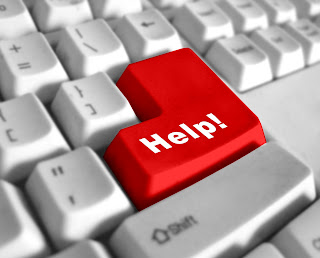1. A digital communication system capable of interconnecting, a large number of computers, terminals and other peripheral devices within a limited geographical area is called–
1. LAN
2. WAN
3. Internet
4. All of the above
5. None of these
2. A secondary storage device that uses a long plastic strip coated with a magnetic material as a recording medium is–
1. Magnetic tape
2. Compact disk
3. Hard disk
4. All of the above
5. None of these
3. An E-mail protocol for storage, manage-ment and change, especially in corporate offices–
1. Message handling service
2. Postal service’s
3. Data storage
4. All of the above
5. None of these
4. Which of the following is an advantage of stored programs?
1. Reliability
2. Reduction in operation costs
3. The computers becoming general-purpose
4. All of the above
5. None of these
5. Which of the following is not true for primary storage?
1. It is a part of the CPU
2. It allows very fast access of data
3. It is relatively more expensive then other storage devices.
4. Can be removed and transported.
5. All of the above
6. Function of control unit in the CPU is–
1. To decode program instructions
2. To transfer data to primary storage
3. To perform logical operations
4. To store program instructions
5. All of the above
7. Electronic spreadsheets are useful in situation where relatively .......... data must be input
1. Small
2. Large
3. No
4. All of the above
5. None is true
8. A list of options from which a program user can select anyone in order to perform a desired action is referred as–
1. Menu
2. Index
3. Directory
4. All of the above
5. None of these
9. A method whereby messages to be transmitted between computers are all sent to a central computer, which gathers them and routes them to the appropriate destination(s) is known as–
1. Message switching
2. Message delete
3. Message accept
4. All of the above
5. None of these
10. Which of the following describe one or more characteristics of a modem computer?
1. An electronic device
2. A mechanical device
3. A electro-mechanical device
4. All of the above
5. None of these
11. Combining records from two or more ordered files into a single ordered file is called–
1. Menu
2. Merging
3. Taking
4. All of the above
5. None of these
12. The ascending order of a data hierarchy is
1. Bit-byte-record-field-file-database
2. Byte-bit-field-record-file-database
3. Byte-bit-record-file-field-database
4. Bit-byte-field-record-file-database
5. All of the above
13. A LSI chip contains the entire CPU of computer except main memory is called–
1. Microprocessor
2. Hard disk
3. Input device
4. Output device
5. All of the above
14. A storage medium that loses its contents in the event of power failure is called–
1. Volatile storage
2. Non volatile storage
3. Permanent storage
4. All of the above
5. None of these
15. One-millionth of a second is referred as–
1. Microsecond
2. Millisecond
3. Hour
4. Minute
5. All of the above
16. Alternate facilities of programs, data files, hardware equipments, etc. used in case the original one is destroyed, lost, or fail to operate is–
1. Backup
2. Forehead
3. Delete
4. All of the above
5. None of these
17. One-thousandth of a second is called–
1. Microsecond
2. Millisecond
3. Hour 4. Minute
5. All of the above
18. The CPU (central processing unit) consists of
1. Input, output, and processing
2. Control unit, primary storage, and secondary storage
3. Control unit, arithmetic-logic unit, and primary storage
4. All of the above
5. None of these
19. The product of data processing is–
1. Data
2. Information
3. Software
4. Computer
5. All of the above
20. The input device used by computer is–
1. Motherboard
2. Central processing unit
3. Keyboard
4. System unit
5. All of the above
21. The structure of interconnecting of nodes of
a computer network is referred as–
1. Network topology 2. Internet
3. Local Area Network
4. Wide Area Network
5. All of the above
22. Nible is–
1. Double of byte
2. Half of byte
3. Ten times of byte
4. Five times of byte
5. All of the above
23. Multiprogramming is the–
1. The inter-leaved execution of two or more different and independent programs by the same computer
2. The execution of single by the different computers
3. The inter-leaved execution of two or more different and independent programs by the different computers
4. All of the above
5. None of these
24. A facility available in an operating system that allows multiple functions from the same application package is referred as–
1. Multi-threading
2. Multi-programming
3. Multi-processing
4. All of the above
5. None of these
25. Narrowband channel is a communication channels–
1. That handle low volumes of data
2. Used mainly for telegraph lines and low
speed terminals
3. Both 1. and 2.
4. All of the above
5. None of these
26. Following is the example of Network–
1. LAN
2. WAN
3. Internet
4. All the above
5. None of these
27. Peer-to-peer is a description–
1. Of communications between two dissimilar devices
2. Of communications between two equal devices
3. Of communications between two different devices
4. All of the above
5. None of these
28. Non-document files are–
1. Pure ASCII files that can be listed for any word processing software
2. Non ASCII files that can be listed for any word processing software
3. Pure ASCII files that can be listed for specific word processing software
4. Non ASCII files that can be listed for pecific word processing software
5. All of the above
29. The method of dividing a physical channel into many logical channels so that a number of independent signals may be simultaneously transmitted on it is referred as–
1. Multithreading
2. Multiprocessing
3. Multiplexing
4. All of the above
5. None of these
30. An interconnected computer configura-tions or computers with two or more independent CPUs that have the ability to simultaneously execute several programs is called–
1. Multithreading
2. Multiprocessing
3. Multiplexing
4. All of the above
5. None of these
31. Following is not a non-impact printer–
1. Thermal printer
2. Ink-jet printer
3. Laser printer
4. Dot-matrix printer
5. All of the above
32. A number system with a base of 8 is referred as–
1. Binary
2. Decimal
3. Octal
4. All of the above
5. None of these
33. Devices converts digital signals to Sine waves at the sending end and back to digital signals at the receiving end is called–
1. Modem
2. Telephone
3. Mobile phone
4. All of the above
5. None of these
34. Dividing a project into segments and smaller units in order to simplify the analysis, design and programming effort is referred as–
1. Monitoring
2. Modular approach
3. Microprocessing
4. All of the above
5. None of these
35. The technique where digital signals are converted to its analog form for transmission over an analog facility is called–
1. Modulation
2. Digitization
3. Multiprocessing
4. All of the above
5. None of these
36. Multiprocessor is a computer system–
1. Where many CPU under a common control
2. Consisting of more than one input devices under common control
3. Where many output devices under
4. All of the above
5. None of these
37. The point at which the flow of text in a document moves to the top of a new page–
1. Page break
2. Page insert
3. Page format
4. All of the above
5. None of these
38. Technique to implement virtual memory where memory is divided into units of fixed size memory is–
1. Paging
2. De-fragments
3. Segmentation
4. All of the above
5. None of these
39. An adder where all the bits of the two operands are added simultaneously–
1. Parallel adder
2. Half adder
3. Full adder
4. All of the above
5. None of these
40. An extra bit added to a string of bits that enables the computer to detect internal errors in the transmission of binary data–
1. Parity bit
2. Byte
3. Nibble
4. All of the above
5. None of these
41. Password is–
1. Code by which a user gains access to a computer system
2. Pass for viewing movie
3. Entrance without paying something
4. All of the above
5. None of these
42. PL 1 (Programming Language One) is–
1. High level programming language
2. Low level programming language
3. Machine language
4. Assembly language
5. All of the above
43. Pascal is–
1. A high-level programming language
2. Named after Blaise Pascal
3. Named after mathematician that facilitates structured programming techniques
4. All of the above
5. None of these
44. Storage device where time to retrieve stored information is independent of address where it is stored is called–
1. Random access memory (RAM)
2. Primary memory
3. Secondary memory
4. All of the above
5. None of these
45. Octal number system has a base–
1. Two
2. Four
3. Eight
4. Ten
5. All of the above
46. Since input and output devices are on the edge of the main processing therefore they are referred as–
1. Peripheral devices
2. Processing devices
3. Personal devices
4. All of the above
5. None of these
47. A system changeover method where complete changeover to the new system takes place incrementally over a period of time is referred as–
1. Phased replacement
2. Block replacement
3. Complete replacement
4. All of the above
5. None of these
48. One trillionth of a second is–
1. Pico second
2. Mille second
3. Micro second
4. Minute
5. All of these
49. Following is of Non-vo a storage device
1. Magnetic tape
2. Compact disk
3. Floppy disk
4. All of the above
5. None of these
50. A storage medium that retains its contents even in the absence of power is referred as–
1. Non-volatile storage
2. Volatile storage
3. Secondary storage
4. Primary storage
5. None of these
ANSWERS:
1. (1) 2. (1) 3. (1) 4. (1) 5. (1) 6. (4) 7. (1) 8. (2) 9. (1) 10. (1)
11. (1) 12. (2) 13. (4) 14. (1) 15. (1) 16. (1) 17. (1) 18. (2) 19. (3) 20. (2)
21. (3) 22. (1) 23. (2) 24. (1) 25. (1) 26. (4) 27. (4) 28. (2) 29. (1) 30. (3)
31. (2) 32. (3) 33. (3) 34. (1) 35. (2) 36. (1) 37. (1) 38. (1) 39. (1) 40. (1)
41. (1) 42. (1) 43. (1) 44. (4) 45. (3) 46. (3) 47. (1) 48. (1) 49. (1) 50. (4)