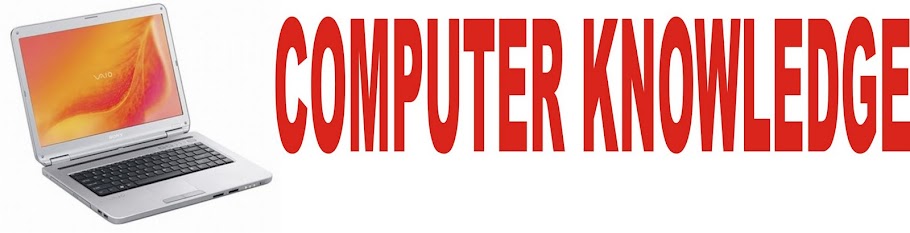1. What is required when more than one person uses a central computer at the same time?
a) Light pen
b) Mouse
c) Digitizer
d) Terminal
e) None of the above
2. One nibble is equal to ___
a) 4 bits
b) 8 bits
c) 16 bits
d) 32bits
e) None of the above
3. Which of the following terms is the most closely related to main memory?
a) Non-volatile
b) Permanent
c) Control unit
d) Temporary
e) None of the above
4. A picture, map or graphics or image that can be used in a document is known as ___
a) Hypertext
b) Clipboard
c) Object
d) Drag drop
e) None of these
5. The amount of vertical space between lines of text in a document is called:
a) Double spacing
b) Line spacing
c) Single space
d) Vertical spacing
e) None of these
6. Which of the following is a smallest dot that can be uniquely drawn on a computer screen?
a) Bexel
b) Computer dot
c) Cursor
d) Pixel
e) None of these
7. _____means to enlarge a window to its maximum area so that it will fill entire desktop.
a) Maximise
b) Zoom
c) Enlarge
d) Extend
e) None of these
8. The computer's capability of distinguishing spoken words is called ___
a) voice analysis
b) speech acknowledgement
c) voice recognition
d) speech interpretation
e) none of these
9. Which of the following is the process of getting access to the computer?
a) Sign up
b) Log in
c) Log off
d) Enter
e) None of these
10.Aseries of instructions that tells a computer what to do and how to do it, is called a ____
a) program
b) command
c) user response
d) processor
e) None of these
11. The full step wise process of closing a computer is called _____
a) Hibernating
b) Closing
c) Log off
d) Shut down
e) None of these
12. Which key combination is used for special tasks?
a) Insert, Delete
b) Ctrl, Shift
c) Left Arrow, Right Arrow
d) Page up, Page Down
e) None of These
13. ____ allows wireless mobile devices to access the Internet and its services such as the Web and e-mail.
a) TCP/ IP
b) Ethernet
c) WAP
d) Token ring
e) Internet
14. The _____ enables you to simultaneously keep multiple Web pages open in one browser window.
a) Tab box
b) Pop-up helper
c) Tab row
d) Address bar
e) None of these
15. The most important or powerful computer in a typical network is ____
a) Desktop
b) Network client
c) Network server
d) Network station
e) None of these
16. The primary purpose of software is to turn data into ____
a) Websites
b) Information
c) Programs
d) Objects
e) None of these
17. Grouping and processing all of a firm's transactions at one time is called ___
a) a database management system
b) a real-time system
c) an on-line system
d) batch processing
e) None of these
18. Which of the following is a standard way for a Web server to pass a Web user's request to an application program and to receive data back to forward to the user?
a) Interrupt request
b) Forward DNS lookup
c) Data-Link layer
d) Common gateway interface
e) None of these
19. What is the shortcut key to “Undo” the last action in a document?
a) Ctrl + X
b) Ctrl + Y
c) Ctrl + U
d) Ctrl + N
e) Ctrl + Z
20. The errors that can be pointed out by the compiler:
a) Syntax errors
b) Semantic errors
c) Logic errors
d) System errors
e) All of the above
21. Pick out the wrong definition.
a) COBOL : A language used for business data processing
b) CPU: Is the brain of computer
c) LAN: Is used in local areas
d) FORTRAN: Is used for logical processing
e) None of these
22. Modulator is a device that converts:
a) Digital signal into Ana log signal
b) Ana log signal into digital signal
c) Both A and B
d) Sometimes only A and B
e) None of the above
23. What is the capacity of a 3.5” Floppy Disk?
a) 360 KB
b) 720 KB
c) 1.2 MB
d) 1.44 MB
e) 1.8 MB
24. Which command of MS-DOS is used to copy only files that have been modified on or after the date you specify?
a) XCOPY/D : date
b) COPY/D : date
c) COPY/M
d) XCOPY/V
e) None of the above
25. If the processor of a computer does not have a direct and unassisted access to data items, these items are said to be ___
a) Offline
b) Remote
c) Disconnected
d) Detached
e) None of the above
26. The input and output devices are located away from the central computer facility in which particular type of processing?
a) Time sharing
b) Batch processing
c) Interactive mode
d) Real time processing
e) None of the above
27. What is the minimum number of operations required, for a microprocessor with 8 data pins, to read a 32-bit word?
a) 1
b) 2
c) 4
d) 8
e) 16
28. Which of the following is a special purpose language used to describe to a computer's operating system?
a) LOGO
b) APL
c) ICU
d) CORAL
e) ICL
29. The part of machine level instruction, which tells the central processor what has to be done, is ___
a) Operation code
b) Address
c) Locator
d) Flip-Flop
e) None of the above
30. A system program that sets up an executable program in main memory ready for execution:
a) Assembler
b) Linker
c) Loader
d) Compiler
e) None of the above
31. Which of the following are loaded into main memory when the computer is booted?
a) External command instructions
b) Internal command instructions
c) Utility programs
d) Word processing instructions
e) None of the above
32. In which addressing mode the contents of a register specified in the instruction are first decremented and then these contents are used as the effective address of the operands?
a) Index addressing
b) Indirect addressing
c) Auto increment
d) Auto decrement
e) None of the above
33. From what location are the 1st computer instructions available on boot up?
a) ROM BIOS
b) CPU
c) boot.ini
d) CONFIG.SYS
e) None of the above
34. You were installing an application in Windows 95, and the computer crashes, what do you do?
a) Press alt + Ctrl + delete, twice
b) Press alt + Ctrl + delete and end task
c) Press the reset button on the computer
d) Turn off computer and boot from a floppy disk
e) None of the above
35. Each of data files has a _____ that describe the way the data is stored in the file.
a) File structure
b) Records
c) Fields
d) Database
e) None of the above
36. In a ___ a parent record type can be linked to one or more "child" record types, but a child record type can have only one parent.
a) Network database
b) Relational database
c) Distributed database
d) Hierarchical database
e) None of the above
37. In the accompanying figure, the _____ is a special toolbar that displays a series of names, each of which represents a list of commands that can be used to perform tasks.
a) Scroll bar
b) Status bar
c) Title bar
d) Menu bar
e) None of these
38. When the Language bar is _____, it means that you do not see it on the screen but it will be displayed the next time you start your computer.
a) Restored
b) Hidden
c) Minimized
d) Closed
e) All of the above
39. What is the name of the memory card which is conceptually related to the smart card but is similar to the video disk?
a) Laser card
b) Master card
c) Visa
d) Optical card
e) None of the above
40. Which of the following is not an alternative name for primary memory?
a) Main memory
b) Primary storage
c) Internal storage
d) Mass storage
e) None of the above
ANSWERS:
1) d; 2) a; 3) d; 4) c; 5) b; 6) d; 7) a; 8) c; 9) b; 10) a;
11) d; 12) b; 13) c; 14) c; 15) c; 16) b; 17) d; 18) d; 19) e; 20) a;
21) d; 22) c; 23) d; 24) a; 25) a; 26) b; 27) c; 28) e; 29) a; 30) c;
31) b; 32) d; 33) a; 34) d; 35) a; 36) d; 37) d; 38) b; 39) a; 40) d;
a) Light pen
b) Mouse
c) Digitizer
d) Terminal
e) None of the above
2. One nibble is equal to ___
a) 4 bits
b) 8 bits
c) 16 bits
d) 32bits
e) None of the above
3. Which of the following terms is the most closely related to main memory?
a) Non-volatile
b) Permanent
c) Control unit
d) Temporary
e) None of the above
4. A picture, map or graphics or image that can be used in a document is known as ___
a) Hypertext
b) Clipboard
c) Object
d) Drag drop
e) None of these
5. The amount of vertical space between lines of text in a document is called:
a) Double spacing
b) Line spacing
c) Single space
d) Vertical spacing
e) None of these
6. Which of the following is a smallest dot that can be uniquely drawn on a computer screen?
a) Bexel
b) Computer dot
c) Cursor
d) Pixel
e) None of these
7. _____means to enlarge a window to its maximum area so that it will fill entire desktop.
a) Maximise
b) Zoom
c) Enlarge
d) Extend
e) None of these
8. The computer's capability of distinguishing spoken words is called ___
a) voice analysis
b) speech acknowledgement
c) voice recognition
d) speech interpretation
e) none of these
9. Which of the following is the process of getting access to the computer?
a) Sign up
b) Log in
c) Log off
d) Enter
e) None of these
10.Aseries of instructions that tells a computer what to do and how to do it, is called a ____
a) program
b) command
c) user response
d) processor
e) None of these
11. The full step wise process of closing a computer is called _____
a) Hibernating
b) Closing
c) Log off
d) Shut down
e) None of these
12. Which key combination is used for special tasks?
a) Insert, Delete
b) Ctrl, Shift
c) Left Arrow, Right Arrow
d) Page up, Page Down
e) None of These
13. ____ allows wireless mobile devices to access the Internet and its services such as the Web and e-mail.
a) TCP/ IP
b) Ethernet
c) WAP
d) Token ring
e) Internet
14. The _____ enables you to simultaneously keep multiple Web pages open in one browser window.
a) Tab box
b) Pop-up helper
c) Tab row
d) Address bar
e) None of these
15. The most important or powerful computer in a typical network is ____
a) Desktop
b) Network client
c) Network server
d) Network station
e) None of these
16. The primary purpose of software is to turn data into ____
a) Websites
b) Information
c) Programs
d) Objects
e) None of these
17. Grouping and processing all of a firm's transactions at one time is called ___
a) a database management system
b) a real-time system
c) an on-line system
d) batch processing
e) None of these
18. Which of the following is a standard way for a Web server to pass a Web user's request to an application program and to receive data back to forward to the user?
a) Interrupt request
b) Forward DNS lookup
c) Data-Link layer
d) Common gateway interface
e) None of these
19. What is the shortcut key to “Undo” the last action in a document?
a) Ctrl + X
b) Ctrl + Y
c) Ctrl + U
d) Ctrl + N
e) Ctrl + Z
20. The errors that can be pointed out by the compiler:
a) Syntax errors
b) Semantic errors
c) Logic errors
d) System errors
e) All of the above
21. Pick out the wrong definition.
a) COBOL : A language used for business data processing
b) CPU: Is the brain of computer
c) LAN: Is used in local areas
d) FORTRAN: Is used for logical processing
e) None of these
22. Modulator is a device that converts:
a) Digital signal into Ana log signal
b) Ana log signal into digital signal
c) Both A and B
d) Sometimes only A and B
e) None of the above
23. What is the capacity of a 3.5” Floppy Disk?
a) 360 KB
b) 720 KB
c) 1.2 MB
d) 1.44 MB
e) 1.8 MB
24. Which command of MS-DOS is used to copy only files that have been modified on or after the date you specify?
a) XCOPY/D : date
b) COPY/D : date
c) COPY/M
d) XCOPY/V
e) None of the above
25. If the processor of a computer does not have a direct and unassisted access to data items, these items are said to be ___
a) Offline
b) Remote
c) Disconnected
d) Detached
e) None of the above
26. The input and output devices are located away from the central computer facility in which particular type of processing?
a) Time sharing
b) Batch processing
c) Interactive mode
d) Real time processing
e) None of the above
27. What is the minimum number of operations required, for a microprocessor with 8 data pins, to read a 32-bit word?
a) 1
b) 2
c) 4
d) 8
e) 16
28. Which of the following is a special purpose language used to describe to a computer's operating system?
a) LOGO
b) APL
c) ICU
d) CORAL
e) ICL
29. The part of machine level instruction, which tells the central processor what has to be done, is ___
a) Operation code
b) Address
c) Locator
d) Flip-Flop
e) None of the above
30. A system program that sets up an executable program in main memory ready for execution:
a) Assembler
b) Linker
c) Loader
d) Compiler
e) None of the above
31. Which of the following are loaded into main memory when the computer is booted?
a) External command instructions
b) Internal command instructions
c) Utility programs
d) Word processing instructions
e) None of the above
32. In which addressing mode the contents of a register specified in the instruction are first decremented and then these contents are used as the effective address of the operands?
a) Index addressing
b) Indirect addressing
c) Auto increment
d) Auto decrement
e) None of the above
33. From what location are the 1st computer instructions available on boot up?
a) ROM BIOS
b) CPU
c) boot.ini
d) CONFIG.SYS
e) None of the above
34. You were installing an application in Windows 95, and the computer crashes, what do you do?
a) Press alt + Ctrl + delete, twice
b) Press alt + Ctrl + delete and end task
c) Press the reset button on the computer
d) Turn off computer and boot from a floppy disk
e) None of the above
35. Each of data files has a _____ that describe the way the data is stored in the file.
a) File structure
b) Records
c) Fields
d) Database
e) None of the above
36. In a ___ a parent record type can be linked to one or more "child" record types, but a child record type can have only one parent.
a) Network database
b) Relational database
c) Distributed database
d) Hierarchical database
e) None of the above
37. In the accompanying figure, the _____ is a special toolbar that displays a series of names, each of which represents a list of commands that can be used to perform tasks.
a) Scroll bar
b) Status bar
c) Title bar
d) Menu bar
e) None of these
38. When the Language bar is _____, it means that you do not see it on the screen but it will be displayed the next time you start your computer.
a) Restored
b) Hidden
c) Minimized
d) Closed
e) All of the above
39. What is the name of the memory card which is conceptually related to the smart card but is similar to the video disk?
a) Laser card
b) Master card
c) Visa
d) Optical card
e) None of the above
40. Which of the following is not an alternative name for primary memory?
a) Main memory
b) Primary storage
c) Internal storage
d) Mass storage
e) None of the above
ANSWERS:
1) d; 2) a; 3) d; 4) c; 5) b; 6) d; 7) a; 8) c; 9) b; 10) a;
11) d; 12) b; 13) c; 14) c; 15) c; 16) b; 17) d; 18) d; 19) e; 20) a;
21) d; 22) c; 23) d; 24) a; 25) a; 26) b; 27) c; 28) e; 29) a; 30) c;
31) b; 32) d; 33) a; 34) d; 35) a; 36) d; 37) d; 38) b; 39) a; 40) d;