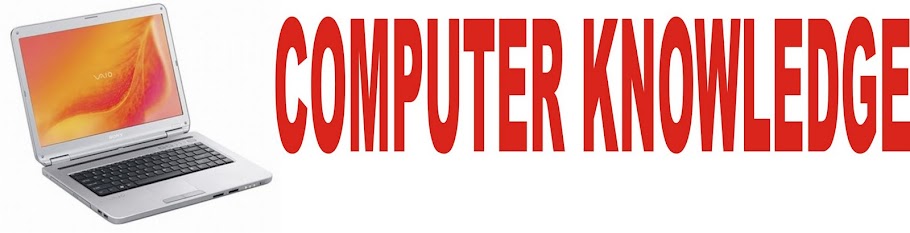
Computer Knowledge is highly scoring section in IBPS POs and RRB (Regional Rural Banks) Examinations. All the questions will be from well known concepts such as Computer Terminology, Basic Computer Architecture, Internet, MS-Office, E-Commerce, Computer Network etc. The questions may be theoretical and also require knowledge of facts and application.
Thursday 6 September 2012
COMPUTER KNOELEDGE MCQ CAPSULES FOR ALL BANK EXAMS
1. Which of the following powerpoint view displays each slide of the presentation as a thumbnail and is useful for rearranging slides?
1) Slide show
2) Slide master
3) Slide sorter
4) Notes Page
5) Design Slide
2. A set of rules for telling the computer what operations to perform is / are called:
1) Structures
2) Procedural Language
3) Command Language
4) Natural Language
5) Programming Language
3. Devices that enter information and let you communicate with the computer are called:
1) Software
2) Hardware
3) Output Devices
4) Input / Output devices
5) Input Devices
4. The speed of which of the following memory chips is faster?
1) Not Fixed
2) DRAM
3) SRAM
4) For smaller chips SRAM is faster
5) For larger chips DRAM is faster
5. Mahesh Babu has his cute childhood photos in an album which might fade out in a couple of years, which he wants to show it to his fans by uploading it in his twitter account. Which of the following devices can he use to do that?
1) Keyboard
2) Mouse
3) Printer
4) Scanner
5) None of these
6. Which of the following is not a social networking site?
1) WAYN
2) Hi 5
3) Orkut
4) Yahoo
5) Facebook
7. In the URL https://twitter.com, what does 's' represent in 'https'?
1) Safe
2) System
3) Start-up
4) Semantic
5) Secured
Wednesday 29 August 2012
SBI ASSOCIATE BANKS CLERKS EXAM COMPUTER AWARENESS MCQs
1. Which type of memory gets lost when you switch off?
1) ROM
2) RAM
3) CACHE
4) Dynamic
5) Static
2. Which type of network would use phone lines?
1) WAN
2) LAN
3) WWAN
4) Wireless
5) None of these
3. Speakers / Headphones are ____ devices.
1) Input
2) Input/ Output
3) Software
4) Storage
5) Output
4. A program for viewing web pages is called:
1) hardware
2) software
3) storage
4) browser
5) None of these
5. A computer cannot perform which of the following functions?
1) Addition
2) Subtraction
3) Bake a cake
4) Division
5) None of these
6. CD's or DVD's are ____ type of devices.
1) Input
2) Output
3) Software
4) Storage
5) Input/output
7. In the URL 'www.dbsdynamic.blogspot.in' what does the domain name extension '.in' represent?
1) International
2) internet
3) intra net
4) India
5) None of these
8. Free of cost repair of the software bug available in internet is called:
1) Version
2) Ad-on
3) Tutorial
4) FAR
5) Patch
9. Which of the following is READ only disc?
1) DVD-R
2) DVD-ROM
3) DVD-RW
4) CD-R
5) None of these
10. Which of the following is an/ are advantages of LAN?
1) Sharing peripherals
2) Backing up your data
3) Saving all your data
4) Accessing the web
5) Automatic printing of data
Monday 30 July 2012
SBI ASSOCIATE BANKS CLERKS EXAM COMPUTER AWARENESS PRACTICE QUESTIONS
1. What is e-commerce?
1) Buying and selling of international goods
2) Buying and selling of products and services over the internet
3) Buying and selling of products having to do with computers
4) Buying and selling of products and services not found in stores
5) Buying and selling of electronic goods
2. The term user Interface refers to :
1) What the user sees on the screen and how they can interact with it
2) How the operating system responds to the user commands
3) The means by which the user interacts with the peripheral devices on the computer
4) All of these
5) None of these
3. Which of the following is not an input device?
1) Keyboard
2) Joystick
3) Monitor
4) Microphone
5) None of these
4. An error is also known as :
1) Debug
2) Bug
3) Cursor
4) Icon
5) None of these
5. Archive is :
1) Back-up Storage
2) Forward Operation
3) Primary Storage
4) Name of famous processor
5) None of these
6. Which media has the ability to have data/information written on them by users more than once
1) CD-R disks
2) CD-RW disks
3) Zip disks
4) Opti disks
5) Both CD-RW and Zip disks
7. BCC in regard to emails, stands for :
1) Best Client Copy
2) Better Communication Copy
3) Best Computer Copy
4) Better Client Copy
5) None of these
Tuesday 17 July 2012
COMPUTER AWARENESS PRACTICE QUESTIONS
1. Hackers ………………
(A) all have the same motive
(B) are people who maintain computers
(C) may legally break into computers as long as they do not do any damage
(D) break into other people's computers
Answer: break into other peoples computers
2. Unauthorised copying of software to be used for personal gain instead of for personal backups is called ………………
(A) program thievery
(B) data snatching
(C) software piracy
(D) program looting
Answer: software piracy
3. Junk e-mail is also called ………………
(A) spam
(B) spoof
(C) cookie crumbs
(D) sniffer script
Answer: spam
4. What is usually used for displaying information at public places ?
(A) Monitors
(B) Overhead Projections
(C) Monitors and Overhead Projections
(D) Touch Screen Kiosks
Answer: Overhead Projections
5. What is MP3 ?
(A) A Mouse
(B) A Printer
(C) A Sound Format
(D) A Scanner
Answer: A Sound Format
6. What is the most popular hardware for multimedia creations ?
(A) PCs
(B) Minicompiiters
(C) Mainframe Computers
(D) WANs
Answer: PCs
7. For sound recording, what is necessary ?
(A) Speaker
(B) Microphone
(C) Talker
(D) Mouse
Answer: Microphone
(A) all have the same motive
(B) are people who maintain computers
(C) may legally break into computers as long as they do not do any damage
(D) break into other people's computers
Answer: break into other peoples computers
2. Unauthorised copying of software to be used for personal gain instead of for personal backups is called ………………
(A) program thievery
(B) data snatching
(C) software piracy
(D) program looting
Answer: software piracy
3. Junk e-mail is also called ………………
(A) spam
(B) spoof
(C) cookie crumbs
(D) sniffer script
Answer: spam
4. What is usually used for displaying information at public places ?
(A) Monitors
(B) Overhead Projections
(C) Monitors and Overhead Projections
(D) Touch Screen Kiosks
Answer: Overhead Projections
5. What is MP3 ?
(A) A Mouse
(B) A Printer
(C) A Sound Format
(D) A Scanner
Answer: A Sound Format
6. What is the most popular hardware for multimedia creations ?
(A) PCs
(B) Minicompiiters
(C) Mainframe Computers
(D) WANs
Answer: PCs
7. For sound recording, what is necessary ?
(A) Speaker
(B) Microphone
(C) Talker
(D) Mouse
Answer: Microphone
COMPUTER KNOWLEDGE PRACTICE QUESTIONS
1. If you wish to extend the length of the network without having the signal
degrade, you would use a ………………
(A) resonance
(B) router
(C) gateway
(D) repeater
Answer: repeater
2. A repair for a known software bug, usually available at no charge on the Internet, is called a ………………
(A) version
(B) patch
(C) tutorial
(D) FAQ
Answer: patch
3. URL stands for ………………
(A) Universal Research List
(B) Universal Resource List
(C) Uniform Resource Locator
(D) Uniform Research Locator
Answer: Uniform Resource Locator
4. When data changes in multiple lists and all lists are not updated, this causes ………………
(A) data redundancy
(B) information overload
(C) duplicate data
(D) data inconsistency
Answer: data inconsistency
5. What is a backup ?
(A) Restoring the information backup
(B) An exact copy of a system's information
(C) The ability to get a system up and running in the event of a system crash or failure
(D) All of these
Answer: An exact copy of a systems information
6. The Internet is ………………
(A) a large network of networks
(B) an internal communication system for a business
(C) a communication system for the Indian government
(D) a communication system for some states of India
Answer: a large network of networks
7. Computers that are portable and convenient for users who travel are known as ………………
(A) supercomputers
(B) planners
(C) minicomputers
(D) laptops
Answer: laptops
(A) resonance
(B) router
(C) gateway
(D) repeater
Answer: repeater
2. A repair for a known software bug, usually available at no charge on the Internet, is called a ………………
(A) version
(B) patch
(C) tutorial
(D) FAQ
Answer: patch
3. URL stands for ………………
(A) Universal Research List
(B) Universal Resource List
(C) Uniform Resource Locator
(D) Uniform Research Locator
Answer: Uniform Resource Locator
4. When data changes in multiple lists and all lists are not updated, this causes ………………
(A) data redundancy
(B) information overload
(C) duplicate data
(D) data inconsistency
Answer: data inconsistency
5. What is a backup ?
(A) Restoring the information backup
(B) An exact copy of a system's information
(C) The ability to get a system up and running in the event of a system crash or failure
(D) All of these
Answer: An exact copy of a systems information
6. The Internet is ………………
(A) a large network of networks
(B) an internal communication system for a business
(C) a communication system for the Indian government
(D) a communication system for some states of India
Answer: a large network of networks
7. Computers that are portable and convenient for users who travel are known as ………………
(A) supercomputers
(B) planners
(C) minicomputers
(D) laptops
Answer: laptops
Monday 16 July 2012
COMPUTER KNOWLEDGE PRACTICE MCQs
1.What is the ultimate purpose of Defragmentation ?
1) Make the PC faster
2) Create More Free Space
3) Delete temporary files
4) Reduce Power consumption
5) All of the above
2.Computers process data into information by working exclusively with :
1) multimedia
2) words
3) characters
4) numbers
5) None of these
3.You must install a (n) ......... on a network if you want to share a broadband Internet connection
1) router
2) modem
3) node
4) cable
5) None of these
4.The purpose of the primary key in a database is to :
1) unlock the database
2) provide a map of the data
3) uniquely identify a record
4) establish constraints on database operations
5) None of these
5.The design of the network is called the network
1) architecture
2) server
3) transmission
4) type
5) None of these
6.The most frequently used instructions of a computer program are likely to be fetched from:
1) the hard disk
2) cache memory
3) RAM
4) registers
5) None of these
7.Personal logs or journal entries posted on the Web are known as :
1) listservs
2) Webcasts
3) blogs
4) subject directories
5) None of these
COMPUTER KNOWLEDGR PRACTICE QUESTIONS FOR BANK EXAMS
1. Compiler is the
(a) name given to the computer operator
(b) part of the digital machine to store the information
(c) translator of source program to object
(d) part of arithmetic logic unit
(e) operator of Boolean Algebra
Ans (c)
2. Main memory is
(a) Random Access Memory (b) Read only Memory
(c) Serial Access Memory (d) None of these
Ans (a)
3. Which of the following is the smallest and fastest computer imitating brain working?
(a) Supercomputer (b) Quantum Computer
(c) Param-10,000 (d) IBM chips
Ans (b)
4. A compact disc (CD) is a data storage of the type
(a) Magnetic (b) Optical (c) Electrical (d) Electromechanical
Ans (a)
5. Which of the following is not as language for computer programming?
(a) WINDOWS (b) PASCAL (c) BASIC
(d) COBOL (e) All of these
Ans (a)
6. What are the two basic types of memory that your computer uses?
(a) RAM (b) RW/RAM (c) ROM (d) ERAM (e) POST
Ans (a)
7. The term gigabyte refers to(a) 1024 bytes (b) 1024 kilobytes (c) 1024 megabytes
(d) 1024 gigabytes (e) None of the above
Ans (c)
(a) name given to the computer operator
(b) part of the digital machine to store the information
(c) translator of source program to object
(d) part of arithmetic logic unit
(e) operator of Boolean Algebra
Ans (c)
2. Main memory is
(a) Random Access Memory (b) Read only Memory
(c) Serial Access Memory (d) None of these
Ans (a)
3. Which of the following is the smallest and fastest computer imitating brain working?
(a) Supercomputer (b) Quantum Computer
(c) Param-10,000 (d) IBM chips
Ans (b)
4. A compact disc (CD) is a data storage of the type
(a) Magnetic (b) Optical (c) Electrical (d) Electromechanical
Ans (a)
5. Which of the following is not as language for computer programming?
(a) WINDOWS (b) PASCAL (c) BASIC
(d) COBOL (e) All of these
Ans (a)
6. What are the two basic types of memory that your computer uses?
(a) RAM (b) RW/RAM (c) ROM (d) ERAM (e) POST
Ans (a)
7. The term gigabyte refers to(a) 1024 bytes (b) 1024 kilobytes (c) 1024 megabytes
(d) 1024 gigabytes (e) None of the above
Ans (c)
COMPUTER KNOWLEDGE
Generation of Computers
It is important to realize that major changes and trends in computer systems have occurred during the major stages-or generations-of computing, and will continue into the future. The first generation of computers developed in the early 1950s, the second generation blossomed during the late 1960s, the third generation took computing into the 1970s, and the fourth generation has been the computer technology of the 1980s and 1990s. A fifth generation of computers that accelerates the trends of the previous generations is expected to evolve as we enter the 21st century. Notice that computers continue to become smaller, faster, more reliable, less costly to purchase and maintain, and more interconnected within computer networks.
First-generation computing involved massive computers using hundreds or thousands of vacuum tubes for their processing and memory circuitry. These large computers generated enormous amounts of heat; their vacuum tubes had to be replaced frequently. Thus, they had large electrical power, air conditioning, and maintenance requirements. First-generation computers had main memories of only a few thousand characters and millisecond processing speeds. They used magnetic drums or tape for secondary storage and punched cards or paper tape as input and output media.
Second-generation computing used transistors and other solid-state, semiconductor devices that were wired to circuit boards in the computers. Transistorized circuits were much smaller and much more reliable, generated little heat, were less expensive, and required less power than vacuum tubes. Tiny magnetic cores were used for the computer’s memory, or internal storage. Many second-generation computers had main memory capacities of less than 100 kilobytes and microsecond processing, speeds. Removable magnetic disk packs were introduced, and magnetic tape merged as the major input, output, and secondary storage medium for large computer installations.
It is important to realize that major changes and trends in computer systems have occurred during the major stages-or generations-of computing, and will continue into the future. The first generation of computers developed in the early 1950s, the second generation blossomed during the late 1960s, the third generation took computing into the 1970s, and the fourth generation has been the computer technology of the 1980s and 1990s. A fifth generation of computers that accelerates the trends of the previous generations is expected to evolve as we enter the 21st century. Notice that computers continue to become smaller, faster, more reliable, less costly to purchase and maintain, and more interconnected within computer networks.
First-generation computing involved massive computers using hundreds or thousands of vacuum tubes for their processing and memory circuitry. These large computers generated enormous amounts of heat; their vacuum tubes had to be replaced frequently. Thus, they had large electrical power, air conditioning, and maintenance requirements. First-generation computers had main memories of only a few thousand characters and millisecond processing speeds. They used magnetic drums or tape for secondary storage and punched cards or paper tape as input and output media.
Second-generation computing used transistors and other solid-state, semiconductor devices that were wired to circuit boards in the computers. Transistorized circuits were much smaller and much more reliable, generated little heat, were less expensive, and required less power than vacuum tubes. Tiny magnetic cores were used for the computer’s memory, or internal storage. Many second-generation computers had main memory capacities of less than 100 kilobytes and microsecond processing, speeds. Removable magnetic disk packs were introduced, and magnetic tape merged as the major input, output, and secondary storage medium for large computer installations.
Sunday 1 July 2012
IBPS Probationary Officers' Exam 2011
Computer Knowledge
(Exam Held On: 18-09-2011)
1. Computer uses the_________number system to store data and perform calculations.
(A) binary(B) octal
(C) decimal
(D) hexadecimal
(E) None of these
Ans : (A)
2. A disk's content that is recorded at the time of manufacture and that cannot be changed or erased by the user is_______________
(A) Memory-only(B) Write-only
(C) Once-only
(D) Run-only
(E) Read-only
Ans : (E)
3. Which of the following can be used to select the entire document ?
(A) CTRL+A(B) ALT+F5
(C) SHIFT+A
(D) CTRL+K
(E) CTRL+H
Ans : (A)
4___________are 'attempts by individuals to obtain confidential information from you by falsifying their identity.
(A) Phishing(B) Computer viruses
(C) Spyware scams
(D) Viruses
(E) None of the above
Ans : (A)
5. Part number, part description, and number of parts ordered are examples of__________
(A) control(B) output
(C) processing
(D) feedback
(E) input
Ans : (E)
6. A Web site's main page is called its______________
(A) Home Page(B) Browser Page
(C) Search Page
(D) Bookmark
(E) None of these
Ans : (A)
7. The simultaneous processing of two or more programs by multiple processors is_____________
(A) multiprogramming(B) multitasking
(C) time-sharing
(D) multiprocessing
(E) None of these
Ans : (D)
COMPUTER ABBREVIATIONS FOR BANK EXAMS
| ACE | Access Control Entry |
| ADSL | Asymmetric Digital Subscriber Line |
| AGP | Accelerated Graphics Port |
| AI | Artificial Intelligence |
| ALGOL | Algorithmic Language |
| ALU | Arithmetic Logic Unit |
| ANSI | American National Standards Institute |
| API | Application Program Interface |
| APIPA | Automatic Private Internet Protocol Addressing |
| APT | Automatically Programmed Tooling |
| ARP | Address Resolution Protocol |
| ARPANET | Advanced Research Projects Agency Network |
| ASCII | American Standard Code For Information Interchange |
| ASF | Advanced Streaming Format |
| ASP | Active Server Pages |
| ATAPI | Advanced Technology Attachment Packet Interface |
| ATM | Asynchronous Transfer Mode |
| AUI | Attachment Unit Interface |
| AVI | Audio Video Interleave |
| BASIC | Beginner`s All Purpose Symbolic Instruction Code |
| BCD | Binary Coded Decimal |
| BDPS | Business Data Processing Systems |
| BHTML | Broadcast Hyper Text Markup Language |
| BIOS | Basic Input Output System |
| BIU | Bus Interface Unit |
| BMP | Bitmap |
| BPS | Bytes Per Seconds |
| C-DAC | Centre For Development Of Advanced Computing |
| CAD | Computer Aided Design |
| CADD | Computer Added Drafting And Design |
| CAI | Computer Aided Instructuion |
| CAM | Computer Aided Manufacturing |
| CAR | Control Address Register |
| CASE | Computer Aided Software Engineering |
| CCIS | Common Channel Interoffice Signaling |
| CCNA | Cisco Certified Network Associate |
| CD | Compact Disc |
| CD RW | Compact Disc ReWritable |
| CDMA | Code Division Multiple Access |
| CDROM | Compact Disc Read Only Memory |
| CFG | Control Flow Graph |
| CGI | Common Gateway Interface |
| CGM | Computer Graphics Metafile |
| CIDR | Classless InterDomain Routing |
| CIM | Computer Integrated Manufacture |
| CISC | Complex Instruction Set Computers |
| CIX | Commercial Internet Exchange |
| CLR | Common Language Runtime |
| CMOS | Complementary Metal Oxide Semiconductor |
| CMS | Content Management System |
| CMYK | Cyan, Magenta, Yellow, Key (Black) |
| COBOL | Common Business Oriented Language |
| CORBA | Common Object Request Broker Architecture |
| CPI | Clock Cycle Per Instruction |
| CPU | Central Processing Unit |
| CRC | Cyclic Redundancy Check |
| CRM | Customer Relationship Management |
| CROM | Control Read Only Memory |
| CRT | Cathode Ray Tube |
| CUI | Character User Interface |
| DAC | Digital To Analog Converter |
| DAO | Data Access Objects |
| DARPANET | Defense Advanced Research Projects Agency Network |
| DBA | Data Base Administrator |
| DBMS | Data Base Management System |
| DCA | Defence Communication Agency |
| DCL | Data Control Language |
| DCOM | Distributed Component Object Model |
| DCP | Data Communication Processor |
| DDL | Data Definition Language |
| DDOS | Distributed Denial Of Service |
| DDP | Distributed Data Processing |
| DFD | Data Flow Diagram |
| DFS | Distributed File System |
| DHCP | Dynamic Host Control Protocol |
| DHTML | Dynamics Hyper Text Markup Language |
| DLC | Data Link Control |
| DLL | Dynamic Link Library |
| DMA | Direct Memory Access |
| DML | Data Manipulation Language |
| DMTF | Distributed Management Test Force |
| DNA | Distributed Internet Architecture |
| DNS | Domain Name System (Server) |
| DOM | Document Object Model |
| DOS | Disk Operating System, Denial Of Service |
| DPI | Dots Per Inch |
| DRAM | Dynamic Random Access Memory |
| DSL | Digital Subscriber Line |
| DSN | Digital Subscriber Network |
| DTD | Document Type Definition |
| DVD | Digital Versatile Disc |
| E | Electronic |
| EAROM | Electrically Alterable Read Only Memory |
| EBCDIC | Extended Binary Coded Decimal Interchange Code |
| EDC | Electronic Digital Computer |
| EDCDIC | Extended Binary Coded Decimal Interchange Code |
| EEPROM | Electrically Erasable Programmable Read Only Memory |
| EFS | Encrypted File System |
| EJB | Enterprise Java Beans |
| ENIAC | Electronics Numerical Integrator And Calculator |
| EPROM | Erasable Programmable Read Only Memory |
| EROM | Erasable Read Only Memory |
| ERP | Enterprise Resource Planning |
| EULA | End User License Agreement |
| FAT | File Allocation Table |
| FDD | Floppy Disk Drive |
| FDDI | Fiber Distributed Data Interface |
| FDMA | Frequency Division Multiple Access |
| FIFO | First In First Out |
| FLOPS | Floating Point Operations Per Second |
| FO | Fiber Optics |
| FORTRAN | Formula Translation |
| FPS | Frames Per Second |
| FRAM | Ferro Electric Random Access Memory |
| FTP | File Transfer Protocol |
| GB | Giga Bytes |
| GIF | Graphic Interchange Format |
| GIGO | Garbage In Garbage Out |
| GML | General Markup Language |
| GPL | General Public License |
| GUI | Graphical User Interface |
| HDD | Hard Disk Drive |
| HFS | Hierarchical File System |
| HP | Hewlett Packard |
| HPC | High Performance Computing |
| HPFS | High Performance File System |
| HSR | Horizontal Scan Rate |
| HTML | Hyper Text Markup Language |
| HTTP | Hyper Text Transfer Protocol |
| IO | Input Output |
| IBM | International Business Machines |
| IC | Integrated Circuit |
| ICMP | Internet Control Message Protocol |
| ICS | Reduce Instruction Set Computer |
| ICT | Information And Communication Technology |
| IDE | Integrated Development Environment |
| IE | Internet Explorer |
| IGMP | Internet Group Management Protocol |
| IL | Intermediate Language |
| IOP | InputOutput Processor |
| IP | Internet Protocol |
| IPX | Internetworked Packet Exchange |
| IRAM | Integration Ram |
| IRC | Internet Relay Chat |
| IRDA | Infrared Data Association |
| IRQ | Interrupt Request |
| ISAPI | Internet Server Application Program Interface |
| ISDN | Integrated Services Digital Network |
| ISO | International Standard Organization |
| ISP | Internet Service Provider |
| ISR | Interrupt Service Routine |
| IT | Information Technology |
| ITPL | Information Technology Park Limited (India) |
| JCL | Job Control Language |
| JDBC | Java Data Base Connectivity |
| JHTML | Java Within Hyper Text Markup Language |
| JPEG | Joint Photographic Experts Group |
| JSP | Java Server Pages |
| KB | Kilo Bytes |
| KBPS | Kilo Bytes Per Second |
| L2TP | Layer Two Tunneling Protocol |
| LAN | Local Area Network |
| LCD | Liquid Crystal Display |
| LDAP | Light Weight Directory Access Control |
| LIFO | Last In First Out |
| LIPS | Logical Interfaces Per Second |
| LOC | Lines Of Code |
| LSI | Large Scale Integration |
| LSP | Layered Service Provider |
| MAC | Media Access Control |
| MAN | Metropolitan Area Network |
| MAU | MultiStation Access Unit |
| MB | Mega Bytes |
| MBONE | Multicast Backbone |
| MBPS | Mega Bytes Per Second |
| MBR | Master Boot Record |
| MCP | Microsoft Certified Professional |
| MCS | Multicast Server |
| MDI | Multiple Document Interface |
| MDS | Microcomputer Development System |
| MFC | Microsoft Foundation Classes |
| MFT | Master File Table |
| MG | Mega Bytes |
| MICR | MagneticInk Characters Reader |
| MIDI | Musical Instrument Digital Interface |
| MIMD | Multiple Instruction Multiple Data |
| MIME | Multipurpose Internet Mail Extensions |
| MIPS | Millions Of Instructions Per Second |
| MISD | Multiple Instruction Single Data |
| MODEM | Modulator And Demodulator |
| MP3 | Motion Pictures Experts Group Layer 3 |
| MPEG | Motion Pictures Experts Group |
| MS | Microsoft |
| MSDN | Microsoft Developer Network |
| MSIIS | Microsoft Internet Information Server |
| MSIL | Microsoft Intermediate Language |
| MSMQ | Microsoft Message Queue |
| MSN | Microsoft Network |
| MSRAP | Microsoft Remote Administration Protocol |
| MSRPC | Microsoft Remote Procedure Call |
| MTS | Microsoft Transaction Server |
| MTU | Maximum Transmission Unit |
| MUDS | MultiUser Dungeons |
| NAS | Network Attached Storage |
| NASSCOM | National Association Of Software & Service Companies |
| NCP | Network Control Protocol |
| NDIS | Network Driver Interface Specification |
| NDRO | Nondestructive Read Out |
| NETBEUI | Netbios Enhanced User Interface |
| NIC | National Informatics Centre, |
| NIIT | National Institute Of Information Technology |
| NNTP | Network News Transfer Protocol |
| NSFNET | National Science Foundation Network |
| NTFS | New Technology File System |
| NTP | Network Time Protocol |
| OCR | Optical Character Readers |
| ODBC | Open Data Base Connectivity |
| OLE | Object Linking And Embedding |
| OMR | Optical Mark Reader |
| ONE | Open Network Architecture |
| OOA | Object Orient Analysis |
| OOAD | Object Oriented Analysis And Design |
| OOP | Object Oriented Programming |
| OOPS | Object Oriented Programming System |
| OPEN GL | Open Graphics Library |
| OS | Operating System |
| OSI | Open System Interconnection |
| PC | Personal Computer |
| PCI | Peripheral Component Interconnect |
| PCMCIA | Personal Computer Memory Card International Association |
| PDA | Personal Digital Assistant |
| Portable Document Format | |
| PDL | Page Description Language |
| PDU | Protocol Data Unit |
| PIC | Programming Interrupt Control |
| PILOT | Programmed Inquiry Learning Or Teaching |
| PLA | Programmable Logic Array |
| PLC | Programmable Logic Controller |
| PNG | Portable Network Graphics |
| PNP | Plug And Play |
| PPP | Peer To Peer Protocol |
| PPTP | Point To Point Tunneling Protocol |
| PROM | Programmable Read Only Memory |
| PS | Post Script |
| RADSL | RateAdaptive Digital Subscribes Line |
| RAID | Redundant Array Of Independent Disks |
| RAM | Random Access Memory |
| RAMDAC | Random Access Memory Digital To Analog Converter |
| RAS | Remote Access Network |
| RD RAM | Rambus Dynamic Random Access Memory |
| RDBMS | Relational Data Base Management System |
| RDO | Remote Data Objects |
| RDP | Remote Desktop Protocol |
| RFC | Request For Comments |
| RGB | Red Green Blue |
| RICS | Reduced Instruction Set Computer |
| RIP | Raster Image Processor |
| RISC | Reduced Instruction Set Computer |
| ROM | Read Only Memory |
| RPC | Remote Procedure Call |
| RTC | Real Time Clock |
| RTF | Rich Text Format |
| RTOS | Real Time Operating System |
| SACK | Selective Acknowledgements |
| SAM | Security Access Manager |
| SAP | Service Access Point, Systems Applications Products |
| SCMP | Software Configuration Management Plan |
| SD RAM | Synchronous Dynamic Random Access Memory |
| SDD | Software Design Description |
| SDK | Software Development Kit |
| SDL | Storage Definition Language |
| SDN | Integrated Service Digital Network |
| SDRAM | Static Dynamic Random Access Memory |
| SDSL | Symmetric Digital Subscribes Line |
| SG RAM | Synchronous Graphics Random Access Memory |
| SGML | Standard Generalized Markup Language |
| SIM | Subscriber Identification Module |
| SIMD | Single Instruction Multiple Data |
| SISD | Single Instruction Single Data |
| SIU | Serial Interface Unit |
| SMP | Symmetric MultiProcess |
| SMS | Short Message Service |
| SMTP | Simple Mail Transfer Protocol |
| SNA | System Network Architecture |
| SNAP | Sub Network Access Protocol |
| SNMP | Simple Network Management Protocol |
| SNOBOL | String Oriented Symbolic Language |
| SOAP | Simple Object Access Protocol |
| SPX | Sequenced Packet Exchange |
| SQA | Statistical Quality Assurance |
| SQL | Structured Query Language |
| SRAM | Static Random Access Memory |
| SRS | Software Requirements Specification |
| STP | Shielded Twisted Pair |
| SVVP | Software Verification And Validation Plan |
| SW | Software |
| TAPI | Telephony Application Program Interface |
| TB | Tera Bytes |
| TCP | Transmission Control Protocol |
| TCPIP | Transmission Control Protocol Internet Protocol |
| TDI | Transport Data Interface |
| TDMA | Time Division Multiple Access |
| TPM | Transactions Processing Monitor |
| TSR | Terminate And Stay Residents |
| UDD | User Datagram Protocol |
| UDP | User Datagram Protocol |
| UI | User Interface |
| UML | Unified Modelling Language |
| UNC | Universal Naming Convention |
| UNIX | Uniplexed Information And Computer Systems |
| URL | Universal Resource Locator |
| USB | Universal Serial Bus |
| USRT | Universal Synchronous Receiver Transmitted |
| UTP | Unshielded Twisted Pair |
| VAN | Virtual Area Network |
| VAST | Very Small Aperture Terminal |
| VB | Visual Basic |
| VC++ | Visual C++ |
| VCD | Video Compact Disc |
| VDL | View Definition Language |
| VGA | Video Graphics Array |
| VHS | Video Home System |
| VLIW | Very Long Instruction Words |
| VLSI | Very Large Scale Integrated Circuits |
| VPN | Virtual Private Network |
| VRAM | Video Random Access Memory |
| VRML | Virtual Reality Modelling Language |
| VS | Visual Studio |
| VSNL | Videsh Sanchar Nigam Limited |
| VVR | Software Validation And Validation Report |
| VXD | Virtual Device Driver |
| W3C | World Wide Web Consortium |
| WAIS | Wide Area Information Servers |
| WAN | Wide Area Network |
| WAP | Wireless Application Protocol |
| WBEM | WebBase Enterprise Management |
| WDM | Wave Division Multiplexing |
| WHQL | Windows Hardware Quality Lab |
| WINDOWS ME | Windows Millennium Edition |
| WINDOWS NT | Windows New Technology |
| WINDOWS XP | Windows Experienced |
| WINS | Windows Internet Name Service |
| WMI | Windows Management Instrumentation |
| WML | Wireless Markup Language |
| WORM | Write Once Read Many |
| WSH | Windows Script Host |
| WWW | World Wide Web |
| WYSIWYG | What You See Is What You Get |
| XHTML | Extensible Hyper Text Markup Language |
| XML | Extensible Markup Language |
| XSL | Extensible Style Sheet Langauge |
Saturday 9 June 2012
COMPUTER KNOWLEDGE PRACTICE QUESTIONS
1. Hackers ………………
(A) all have the same motive
(B) are people who maintain computers
(C) may legally break into computers as long as they do not do any damage
(D) break into other people's computers
Answer: break into other peoples computers
2. Unauthorised copying of software to be used for personal gain instead of for personal backups is called ………………
(A) program thievery
(B) data snatching
(C) software piracy
(D) program looting
Answer: software piracy
3. Junk e-mail is also called ………………
(A) spam
(B) spoof
(C) cookie crumbs
(D) sniffer script
Answer: spam
4. What is usually used for displaying information at public places ?
(A) Monitors
(B) Overhead Projections
(C) Monitors and Overhead Projections
(D) Touch Screen Kiosks
Answer: Overhead Projections
5. What is MP3 ?
(A) A Mouse
(B) A Printer
(C) A Sound Format
(D) A Scanner
Answer: A Sound Format
6. What is the most popular hardware for multimedia creations ?
(A) PCs
(B) Minicompiiters
(C) Mainframe Computers
(D) WANs
Answer: PCs
7. For sound recording, what is necessary ?
(A) Speaker
(B) Microphone
(C) Talker
(D) Mouse
Answer: Microphone
8. The life-span of a CD-ROM is………………
(A) approximately one year
(B) approximately two years
(C) approximately five years
(D) approximately twenty-five years
Answer: approximately five years
9. The ……………… settings are automatic and standard.
(A) default
(B) CPU
(C) peripheral
(D) user frien9ly
Answer: default
10. What are the two parts of an E-mail address ?
(A) User name and street address
(B) Legal name and phone number
(C) User name and domain name
(D) Initials and password
Answer: User name and domain name
11. Participants can see and hear each other in a/an ………………
(A) electronic mail system
(B) message system
(C) tele-conference
(D) bulletin board
Answer: tele-conference
12. Magnetic tape is not practical for applications where data must be quickly recalled because tape is ………………
(A) a random-access medium
(B) expensive
(C) a read-only medium
(D) a sequential-access medium
Answer: a sequential-access medium
13. Why should you delete unknown e-mail attachments ?
(A) You could go to jail
(B) The person could track you down and hurt you
(C) It is bad manners
(D) It might contain a virus that could hurt your computer
Answer: It might contain a virus that could hurt your computer
14. How is it possible that both programs and data can be stored on the same floppy disk ?
(A) A floppy disk has two sides, one for data and one for programs
(B) A floppy disk has to be formatted for one or for the other
(C) Programs and data are both software, and both can be stored on any memory device
(D) Floppy disks can only store data, not programs
Answer: Programs and data are both software, and both can be stored on any memory device
15. What is an embedded system ?
(A) A program that comes wrapped in a box
(B) A program that is permanently part of a computer
(C) A computer that is part of a larger computer
(D) A computer and software system that controls a machine or appliance
Answer: A computer and software system that controls a machine or appliance
16. Which of the following will you require to hear music on your computer ?
(A) Video Card
(B) Tape Recorder
(C) Mouse
(D) Sound Card
Answer: Sound Card
17. The signal that a computer is waiting for a command from the user is ………………
(A) prompt
(B) event
(C) time slice
(D) interrupt
Answer: prompt
18. This software allows the user to move from page to page on the Web by clicking on or selecting a hyperlink, or by typing in the address of the destination page ………………
(A) Web browser
(B) Web search engine
(C) Web homepage
(D) Web service
Answer: Web browser
19. For viewing video CDs, you would use………………
(A) CD Player
(B) Windows Media Player
(C) Windows Video Player
(D) Windows Movie Player
Answer: Windows Media Player
20. Executing more than one program concurrently by one user on one computer is known as ………………
(A) multi-programming
(B) multi-processing
(C) time-sharing
(D) multi-tasking
Answer: multi-tasking
21. Which of the following controls the manner of interaction between the user and the operating system ?
(A) language translator
(B) platform
(C) user interface
(D) icon
Answer: user interface
22. You can keep your personal flies / folders in ………………
(A) My Folder
(B) My Documents
(C) My Files
(D) My Text
Answer: My Documents
23. Three types of compact disks include CD-ROM, CD-R, and ………………
(A) CD-W
(B) CD-RAM
(C) CD-DVD
(D) CD-RW
Answer: CD-RW
24. All computers must have ………………
(A) Word processing software
(B) An operating system
(C) A printer attached
(D) A virus checking program
Answer: An operating system
25. Collecting personal information and effectively posing as another individual is known as the crime of ………………
(A) spooling
(B) spoofing
(C) hacking
(D) identity theft
Answer: identity theft
(A) all have the same motive
(B) are people who maintain computers
(C) may legally break into computers as long as they do not do any damage
(D) break into other people's computers
Answer: break into other peoples computers
2. Unauthorised copying of software to be used for personal gain instead of for personal backups is called ………………
(A) program thievery
(B) data snatching
(C) software piracy
(D) program looting
Answer: software piracy
3. Junk e-mail is also called ………………
(A) spam
(B) spoof
(C) cookie crumbs
(D) sniffer script
Answer: spam
4. What is usually used for displaying information at public places ?
(A) Monitors
(B) Overhead Projections
(C) Monitors and Overhead Projections
(D) Touch Screen Kiosks
Answer: Overhead Projections
5. What is MP3 ?
(A) A Mouse
(B) A Printer
(C) A Sound Format
(D) A Scanner
Answer: A Sound Format
6. What is the most popular hardware for multimedia creations ?
(A) PCs
(B) Minicompiiters
(C) Mainframe Computers
(D) WANs
Answer: PCs
7. For sound recording, what is necessary ?
(A) Speaker
(B) Microphone
(C) Talker
(D) Mouse
Answer: Microphone
8. The life-span of a CD-ROM is………………
(A) approximately one year
(B) approximately two years
(C) approximately five years
(D) approximately twenty-five years
Answer: approximately five years
9. The ……………… settings are automatic and standard.
(A) default
(B) CPU
(C) peripheral
(D) user frien9ly
Answer: default
10. What are the two parts of an E-mail address ?
(A) User name and street address
(B) Legal name and phone number
(C) User name and domain name
(D) Initials and password
Answer: User name and domain name
11. Participants can see and hear each other in a/an ………………
(A) electronic mail system
(B) message system
(C) tele-conference
(D) bulletin board
Answer: tele-conference
12. Magnetic tape is not practical for applications where data must be quickly recalled because tape is ………………
(A) a random-access medium
(B) expensive
(C) a read-only medium
(D) a sequential-access medium
Answer: a sequential-access medium
13. Why should you delete unknown e-mail attachments ?
(A) You could go to jail
(B) The person could track you down and hurt you
(C) It is bad manners
(D) It might contain a virus that could hurt your computer
Answer: It might contain a virus that could hurt your computer
14. How is it possible that both programs and data can be stored on the same floppy disk ?
(A) A floppy disk has two sides, one for data and one for programs
(B) A floppy disk has to be formatted for one or for the other
(C) Programs and data are both software, and both can be stored on any memory device
(D) Floppy disks can only store data, not programs
Answer: Programs and data are both software, and both can be stored on any memory device
15. What is an embedded system ?
(A) A program that comes wrapped in a box
(B) A program that is permanently part of a computer
(C) A computer that is part of a larger computer
(D) A computer and software system that controls a machine or appliance
Answer: A computer and software system that controls a machine or appliance
16. Which of the following will you require to hear music on your computer ?
(A) Video Card
(B) Tape Recorder
(C) Mouse
(D) Sound Card
Answer: Sound Card
17. The signal that a computer is waiting for a command from the user is ………………
(A) prompt
(B) event
(C) time slice
(D) interrupt
Answer: prompt
18. This software allows the user to move from page to page on the Web by clicking on or selecting a hyperlink, or by typing in the address of the destination page ………………
(A) Web browser
(B) Web search engine
(C) Web homepage
(D) Web service
Answer: Web browser
19. For viewing video CDs, you would use………………
(A) CD Player
(B) Windows Media Player
(C) Windows Video Player
(D) Windows Movie Player
Answer: Windows Media Player
20. Executing more than one program concurrently by one user on one computer is known as ………………
(A) multi-programming
(B) multi-processing
(C) time-sharing
(D) multi-tasking
Answer: multi-tasking
21. Which of the following controls the manner of interaction between the user and the operating system ?
(A) language translator
(B) platform
(C) user interface
(D) icon
Answer: user interface
22. You can keep your personal flies / folders in ………………
(A) My Folder
(B) My Documents
(C) My Files
(D) My Text
Answer: My Documents
23. Three types of compact disks include CD-ROM, CD-R, and ………………
(A) CD-W
(B) CD-RAM
(C) CD-DVD
(D) CD-RW
Answer: CD-RW
24. All computers must have ………………
(A) Word processing software
(B) An operating system
(C) A printer attached
(D) A virus checking program
Answer: An operating system
25. Collecting personal information and effectively posing as another individual is known as the crime of ………………
(A) spooling
(B) spoofing
(C) hacking
(D) identity theft
Answer: identity theft
Wednesday 30 May 2012
Indian Overseas Bank Probationary Officers’ Exam., 2011

Computer Knowledge
(Held on May 2011)
1. If you wish to extend the length of the network without having the signal
degrade, you would use a ………………(Held on May 2011)
(A) resonance
(B) router
(C) gateway
(D) switch
(E) repeater
Ans : (E)
2. A repair for a known software bug, usually available at no charge on the Internet, is called a ………………
(A) version
(B) patch
(C) tutorial
(D) FAQ
(E) rectifier
Ans : (B)
3. URL stands for ………………
(A) Universal Research List
(B) Universal Resource List
(C) Uniform Research List
(D) Uniform Research Locator
(E) Uniform Resource Locator
Ans : (E)
4. When data changes in multiple lists and all lists are not updated, this causes ………………
(A) data redundancy
(B) information overload
(C) duplicate data
(D) data inconsistency
(E) data repetition
Ans : (D)
5. What is a backup ?
(A) Restoring the information backup
(B) An exact copy of a system's information
(C) The ability to get a system up and running in the event of a system crash or failure
(D) All of these
(E) None of these
Ans : (B)
6. The Internet is ………………
(A) a large network of networks
(B) an internal communication system for a business
(C) a communication system for the Indian government
(D) a communication system for some states of India
(E) a communication system for some cities of India
Ans : (A)
7. Computers that are portable and convenient for users who travel are known as ………………
(A) supercomputers
(B) planners
(C) minicomputers
(D) file servers
(E) laptops
Ans : (E)
8. What is the storage area for e-mail messages called ?
(A) A folder
(B) A mailbox
(C) A directory
(D) The hard disk
(E) None of these
Ans : (B)
9. One advantage of dial-up Internet access is
(A) it utilises broadband technology
(B) it is Indian
(C) it uses a router for security
(D) modem speeds are very fast
(E) it utilises existing telephone service
Ans : (E)
10. What is the process of copying software programs from secondary storage media to the hard disk called ?
(A) configuration
(B) download
(C) storage
(D) upload
(E) installation
Ans : (E)
11. Which process checks to ensure that the components of the computer are operating and connected properly ?
(A) Booting
(B) Processing
(C) Saving
(D) Editing
(E) Starting
Ans : (A)
12. A means of capturing an image (drawing or photo) so that it can be stored on a computer is………………
(A) Modem
(B) Software
(C) Scanner
(D) Keyboard
(E) Mouse
Ans : (C)
13. An error in a computer program………………
(A) Crash
(B) Power Failure
(C) Bug
(D) Virus
(E) Fatal error
Ans : (C)
14. Access-control based on a person's fingerprints is .an example of………………
(A) biometric identification
(B) characteristic identification
(C) characteristic security
(D) fingerprint security
(E) logistics
Ans : (A)
15. The patterns of printed lines on most products are called………………
(A) prices
(B) striping
(C) scanners
(D) OCR
(E) barcodes
Ans : (E)
16. Most mail programs automatically complete the following two parts in an e-mail ………………
(A) From: and Body :
(B) From: and Date :
(C) From: and To :
(D) From: and Subject :
(E) None of these
Ans : (B)
17. The computer's capability of distinguishing spoken words is called ………………
(A) voice analysis
(B) speech acknowledgement
(C) voice recognition
(D) speech interpretation
(E) vocalisation
Ans : (C)
18. Which of the following is an advantage of mounting an application on the Web ?
(A) The possibility of 24-houraccess for users
(B) Creating a system that can extend globally
(C) Standardising the design of the interface
(D) All of these
(E) None of these
Ans : (D)
19. The first page of a Website is called the ………………
(A) Homepage
(B) Index
(C) Java Script
(D) Bookmark
(E) Intro Page
Ans : (A)
20. ERP is an acronym for ………………
(A) Enterprise Retirement Planning
(B) Enterprise Relationship Planning
(C) Enterprise Resource' Planning
(D) Enterprise Reorder Planning
(E) Enterprise Retention Planning
Ans : (C)
21. The software that allows users to surf the Internet is called a/an ………………
(A) Search Engine
(B) Internet Service Provider (ISP)
(C) Multimedia Application
(D) Browser
(E) Internet Surfing Provider
Ans : (D)
22. The issues that deal with the collection and use of data about individuals is ………………
(A) access
(B) publicity
(C) accuracy
(D) property
(E) privacy
Ans : (E)
23. A term related to sending data to a satellite is ………………
(A) downlink
(B) modulate
(C) demodulate
(D) uplink
(E) interrelate
Ans : (D)
24. Online documents containing underlined phrases or icons that a user can click in order to move immediately to related parts of the current document or to other documents with related information is called ………………
(A) hypermedia
(B) hypertext
(C) HTML
(D) URL
(E) FTP
Ans : (B)
25. Physical security is concerned with protecting computer hardware from human tampering and natural disasters and ………………security is concerned with protecting software from unauthorized tampering or damage.
(A) data
(B) cyber
(C) Internet
(D) metaphysical
(E) publicity
Ans : (A)
26. Hackers ………………
(A) all have the same motive
(B) are people who maintain computers
(C) may legally break into computers as long as they do not do any damage
(D) are people who are allergic to computers
(E) break into other people's computers
Ans : (E)
27. Unauthorised copying of software to be used for personal gain instead of for personal backups is called ………………
(A) program thievery
(B) data snatching
(C) software piracy
(D) program looting
(E) data looting
Ans : (C)
28. Junk e-mail is also called ………………
(A) spam
(B) spoof
(C) cookie crumbs
(D) sniffer script
(E) spill
Ans : (A)
29. What is usually used for displaying information at public places ?
(A) Monitors
(B) Overhead Projections
(C) Monitors and Overhead Projections
(D) Touch Screen Kiosks
(E) Loud Speakers
Ans : (B)
30. What is MP3 ?
(A) A Mouse
(B) A Printer
(C) A Sound Format
(D) A Scanner
(E) A Mobile Phone
Ans : (C)
31. What is the most popular hardware for multimedia creations ?
(A) PCs
(B) Minicompiiters
(C) Mainframe Computers
(D) WANs
(E) Super Computers
Ans : (A)
32. For sound recording, what is necessary ?
(A) Speaker
(B) Microphone
(C) Talker
(D) Mouse
(E) Telephone
Ans : (B)
33. The life-span of a CD-ROM is………………
(A) approximately one year
(B) approximately two years
(C) approximately five years
(D) approximately twenty-five years
(E) almost unlimited
Ans : (C)
34. The ……………… settings are automatic and standard.
(A) default
(B) CPU
(C) peripheral
(D) user frien9ly
(E) defaulter
Ans : (A)
35. What are the two parts of an E-mail address ?
(A) User name and street address
(B) Legal name and phone number
(C) User name and domain name
(D) Initials and password
(E) User name and Recipient name
Ans : (C)
36. Participants can see and hear each other in a/an ………………
(A) electronic mail system
(B) message system
(C) tele-conference
(D) bulletin board
(E) None of these
Ans : (C)
37. Magnetic tape is not practical for applications where data must be quickly recalled because tape is ………………
(A) a random-access medium
(B) expensive
(C) a read-only medium
(D) fragile and easily damaged
(E) a sequential-access medium
Ans : (E)
38. Why should you delete unknown e-mail attachments ?
(A) You could go to jail
(B) The person could track you down and hurt you
(C) It is bad manners
(D) It might contain a virus that could hurt your computer
(E) None of these
Ans : (D)
39. How is it possible that both programs and data can be stored on the same floppy disk ?
(A) A floppy disk has two sides, one for data and one for programs
(B) A floppy disk has to be formatted for one or for the other
(C) Programs and data are both software, and both can be stored on any memory device
(D) Floppy disks can only store data, not programs
(E) Floppy disks are better than CDs
Ans : (C)
40. What is an embedded system ?
(A) A program that comes wrapped in a box
(B) A program that is permanently part of a computer
(C) A computer that is part of a larger computer
(D) A computer and software system that controls a machine or appliance
(E) None of these
Ans : (D)
41. Which of the following will you require to hear music on your computer ?
(A) Video Card
(B) Tape Recorder
(C) Mouse
(D) Joy Stick
(E) Sound Card
Ans : (E)
42. The signal that a computer is waiting for a command from the user is ………………
(A) prompt
(B) event
(C) time slice
(D) interrupt
(E) None of these
Ans : (A)
43. This software allows the user to move from page to page on the Web by clicking on or selecting a hyperlink, or by typing in the address of the destination page ………………
(A) Web browser
(B) Web search engine
(C) Web homepage
(D) Web service
(E) None of these
Ans : (A)
44. For viewing video CDs, you would use………………
(A) CD Player
(B) Windows Media Player
(C) Windows Video Player
(D) Windows Movie Player
(E) None of these
Ans : (B)
45. Executing more than one program concurrently by one user on one computer is known as ………………
(A) multi-programming
(B) multi-processing
(C) time-sharing
(D) multi-tasking
(E) multi-action
Ans : (D)
46. Which of the following controls the manner of interaction between the user and the operating system ?
(A) language translator
(B) platform
(C) user interface
(D) icon
(E) None of these
Ans : (C)
47. You can keep your personal flies / folders in ………………
(A) My Folder
(B) My Documents
(C) My Files
(D) My Text
(E) My Collection
Ans : (B)
48. Three types of compact disks include CD-ROM, CD-R, and ………………
(A) CD-W
(B) CD-RAM
(C) CD-DVD
(D) CD-RW
(E) None of these
Ans : (D)
49. All computers must have ………………
(A) Word processing software
(B) An operating system
(C) A printer attached
(D) A virus checking program
(E) None of these
Ans : (B)
50. Collecting personal information and effectively posing as another individual is known as the crime of ………………
(A) spooling
(B) spoofing
(C) hacking
(D) identity theft
(E) None of these
Ans : (D)
Friday 25 May 2012
Computer Terms
Application Files- Program files environment where you can create and edit the kind of document that application makes
Bug- a fault in a computer program which prevents it from working correctly
Central Processor Unit (CPU) - This is where the entire computer's data processing is handled - all the data manipulation, calculations and formatting data for output.
Click- To select an object by pressing the mouse button when the cursor is pointing to the required menu option, icon or hypertext link
Close - To close a window that has been opened for viewing and / or editing
Computer- A general-purpose machine that processes data according to a set of instructions that are stored internally either temporarily or permanently
Cookie- A packet of information that travels between a browser and the web server
CPU- An acronym for Central Processing Unit and is often used to refer to a computer system, such as "That beige box sitting next to my 24" flat screen monitor is my new CPU
Crash- Your computer or application no longer works correctly and so you "loose" all the work you've done since the last time you saved
Creating A File- Storing data as a file with an assigned file name that is unique within the directory it resides in
Delete- To remove an item of data from a file or to remove a file from the disk
Desktop- An on-screen representation of a desktop such as used in the Macintosh and Windows operating systems
Dialog Boxes- Takes over your screen and allows you to ‘dialog' with the computer
Directory (AKA Folder, sub-directory)- Allows you to organize files and other folders
Disk Space- This is the place where your files live. The greater the disk space the more files you can keep. More disk space is always better than less. You can never have much disk space.
Document Files- Files we care about (memos, letters, pictures, etc.
Documents- Files you create and edit
Double Click- To press the mouse button twice in rapid succession without moving the mouse between clicks
Drag- To move an object on screen in which its complete movement is visible from starting location to destination
Edit- To make a change to existing data
File Cabinet- Metaphorically, the hard drive (and other kinds of storage media like floppy disks) which store files and folders
Folder Icons- Collections of documents and other folders
Google- search engine on the web
Hotmail- free email service, now part of MSN
Icon View- Allows you to see icons of folders and files primarily as icons with little information
Icons- In a graphical user interface (GUI), a small, pictorial, on screen representation of an object, such as a document, program, folder or disk drive.
Keyboard- This if the primary text input device. It also contains certain standard function keys, such as the Escape key, tab, and arrow keys, shift and control keys, and sometimes other manufacturer-customized keys.
Macintosh- Macintosh, Mac - a personal computer from Apple Computer
Mouse- Pointing device that allows you to tell the computer what to do
Mozilla- a web browser and successor to Netscape Communicator
Operating System (OS) - System software that allows your computer to work
Pentium- Microprocessor from Intel
Random Access Memory (RAM) - This stands for Random Access Memory. You can think of this as the "space" where you computer does its processing. The more space you have the more processes you can run at the same time. More RAM is always better than less. You can never have much RAM.
Recycle Bin- Place where you put files and folders that you may later want to delete or get rid of. Compare Trash
Resize Box- Allows you to change the size and shape of a window
Right click- To press the right button on the mouse. (This is Windows specific. On a Mac running System 8 or higher, you hold down the Control key and then click to get the same effect.)
Save As- Give the file a name and/or store the file in a certain place
Save- Tell the computer to create a file on disk that has the information you've put into the document (usually typing)
Scroll bar- Allows you to move around through your document
Shut down- To quit all applications and turn off the computer
Software- Instructions that tell the computer what to do
Spam- unwanted repetitious messages, such as unsolicited bulk e-mail
System files- Allows our computer to work
Tags: computer terms for PO exam 2012, computer terms for bank exams, probationary exam computer terms 2012
Trash- Place where you put files and folders that you want to delete or get rid of
Trojan Horse- a malicious program that is disguised as legitimate software. The term is derived from the classical myth of the Trojan Horse. Analogously, a Trojan horse appears innocuous (or even to be a gift), but in fact is a vehicle for bypassing security
Unix- an operating system
Virus- a piece of program code that spreads by making copies of itself
Volume Icons- Devices that hold files and folders
Wiki or WikiWiki- a hypertext document collection or the collaborative software used to create it
Bug- a fault in a computer program which prevents it from working correctly
Central Processor Unit (CPU) - This is where the entire computer's data processing is handled - all the data manipulation, calculations and formatting data for output.
Click- To select an object by pressing the mouse button when the cursor is pointing to the required menu option, icon or hypertext link
Close - To close a window that has been opened for viewing and / or editing
Computer- A general-purpose machine that processes data according to a set of instructions that are stored internally either temporarily or permanently
Cookie- A packet of information that travels between a browser and the web server
CPU- An acronym for Central Processing Unit and is often used to refer to a computer system, such as "That beige box sitting next to my 24" flat screen monitor is my new CPU
Crash- Your computer or application no longer works correctly and so you "loose" all the work you've done since the last time you saved
Creating A File- Storing data as a file with an assigned file name that is unique within the directory it resides in
Delete- To remove an item of data from a file or to remove a file from the disk
Desktop- An on-screen representation of a desktop such as used in the Macintosh and Windows operating systems
Dialog Boxes- Takes over your screen and allows you to ‘dialog' with the computer
Directory (AKA Folder, sub-directory)- Allows you to organize files and other folders
Disk Space- This is the place where your files live. The greater the disk space the more files you can keep. More disk space is always better than less. You can never have much disk space.
Document Files- Files we care about (memos, letters, pictures, etc.
Documents- Files you create and edit
Double Click- To press the mouse button twice in rapid succession without moving the mouse between clicks
Drag- To move an object on screen in which its complete movement is visible from starting location to destination
Edit- To make a change to existing data
File Cabinet- Metaphorically, the hard drive (and other kinds of storage media like floppy disks) which store files and folders
Folder Icons- Collections of documents and other folders
Google- search engine on the web
Hotmail- free email service, now part of MSN
Icon View- Allows you to see icons of folders and files primarily as icons with little information
Icons- In a graphical user interface (GUI), a small, pictorial, on screen representation of an object, such as a document, program, folder or disk drive.
Keyboard- This if the primary text input device. It also contains certain standard function keys, such as the Escape key, tab, and arrow keys, shift and control keys, and sometimes other manufacturer-customized keys.
Macintosh- Macintosh, Mac - a personal computer from Apple Computer
Mouse- Pointing device that allows you to tell the computer what to do
Mozilla- a web browser and successor to Netscape Communicator
Operating System (OS) - System software that allows your computer to work
Pentium- Microprocessor from Intel
Random Access Memory (RAM) - This stands for Random Access Memory. You can think of this as the "space" where you computer does its processing. The more space you have the more processes you can run at the same time. More RAM is always better than less. You can never have much RAM.
Recycle Bin- Place where you put files and folders that you may later want to delete or get rid of. Compare Trash
Resize Box- Allows you to change the size and shape of a window
Right click- To press the right button on the mouse. (This is Windows specific. On a Mac running System 8 or higher, you hold down the Control key and then click to get the same effect.)
Save As- Give the file a name and/or store the file in a certain place
Save- Tell the computer to create a file on disk that has the information you've put into the document (usually typing)
Scroll bar- Allows you to move around through your document
Shut down- To quit all applications and turn off the computer
Software- Instructions that tell the computer what to do
Spam- unwanted repetitious messages, such as unsolicited bulk e-mail
System files- Allows our computer to work
Tags: computer terms for PO exam 2012, computer terms for bank exams, probationary exam computer terms 2012
Trash- Place where you put files and folders that you want to delete or get rid of
Trojan Horse- a malicious program that is disguised as legitimate software. The term is derived from the classical myth of the Trojan Horse. Analogously, a Trojan horse appears innocuous (or even to be a gift), but in fact is a vehicle for bypassing security
Unix- an operating system
Virus- a piece of program code that spreads by making copies of itself
Volume Icons- Devices that hold files and folders
Wiki or WikiWiki- a hypertext document collection or the collaborative software used to create it
Thursday 17 May 2012
COMPUTER KNOWLEDGE MODEL PRACTICE QUESTIONS
1. Which of the following is NOT a computer programming language?
(1) C
(2) C++
(3) Java
(4) COBOL
(5) Microsoft
2. A computer virus normally attaches itself to another computer program known as-
(1) Trojan horse
(3) Host program
(3) Boot program
(4) Spyware
(5) Malware
3. A terminal that cannot process any information is called-
(1) Direct access terminal
(2) Intelligent terminal
(3) Dumb terminal
(4) Smart terminal(5) Blind terminal
4. ____ is a high speed memory that can be used in between CPU and main memory.
(1) CPU
(2) Buffer
(3) Spooling
(4) Cache
(5) None of these5. A ____ port is primarily used to connect printers to a computer.
(1) Serial port
(2) USB port
(3) Parallel port
(4) Address bus(5) None of these
6. ____ is responsible for overall control and co-ordination of instruction execution.
(1) CPU
(2) ALU
(3) RAM
(4) Control Unit
(5) None of these
7. When you start your computer from the off position then it is known as-
(1) Hard booting
(2) Processing
(3) Storage
(4) Soft booting
(5) None of these
8. The component is required to process data into information and consists of integrated circuit.
(1) RAM
(2) Control Unit
(3) Processor
(4) Motherboard(5) None of these
9. ____ is known as network virus.
(1) Trojan horse
(2) Brain Virus
(3) Worm
(4) All of these(5) None of these
10. ____ is a technique of temporarily removing inactive programs from the memory of computer system.
(1) Swapping
(2) Spooling
(3) Semaphore(4) Scheduler
(5) None of these
11. A computer program that translates one program instructions at a time into machine language is called-
(1) Interpreter
(2) CPU
(3) Compiler
(4) Simulator
(5) None of these
12. ____ are device used to transmit data over telecommunication lines.
(1) Drives
(2) Drive bays
(3) Modems
(4) Platforms
(5) None of these
13. Who introduced Internet E-mail?
(1) Jerry Yang
(2) David Filo
(3) Ray Tomlinson
(4) Sergey Brinn
(5) None of these
14. Granting an outside organization access to internet web pages is often implemented using a(n)-
(1) extranet
(2) intranet
(3) internet
(4) hacker
(5) None of these
15. BCC stands for-
(1) Bold Carbon Copy
(2) Blue Carbon Copy
(3) Bandwidth Carbon Copy
(4) Blind Carbon Copy
(5) None of these16. Which of the following contains information about a single ‘entity’ in the database like a person, place, event or thing?
(1) Query
(2) Field
(3) record
(4) table(5) None of these
17. Outlook Express is known as-
(1) E-mal client
(2) Word processor
(3) Spreadsheet
(4) Database
(5) None of these
18. Which is not closed source software package?
(1) VLC
(2) LINUX
(3) Open Office
(4) MS Word
(5) None of these19. Minimum Zoom percentage supported by MS Word is-
(1) 10%
(2) 15%
(3) 25%
(4) 4%
(5) None of these
20. HTML was introduced by-
(1) Vinton Cerf
(2) Bob Willies
(3) Steve Jobs
(4) Tim Burner Lee
(5) None of these21. A message with replies on a newsgroup is often, called a-
(1) post
(2) list
(3) thread
(4) comment(5) None of these
22. To send e-mail to a large group at one time, a ____ can be used.
(1) group
(2) alias
(3) mail server
(4) list serv
(5) None of these23. The E-commerce domain that involves business activity initiated by the consumer and targeted to businesses is known as-
(1) Business to business
(2) Consumer to business
(3) Client to business(4) Business to consumer
(5) None of these
24. A repair for a known software bug, usually available at no change on the internet is called-
(1) Version
(2) Patch
(3) Tutorial(4) FAQ
(5) None of these
25. When sending the e-mail, the ____ line describes the contents of the message.
(1) CC
(2) Contents
(3) To
(4) Subject
(5) BCC26. A port is a connector located on the –
(1) RAM
(2) CPU
(3) ROM
(4) Memory
(5) Motherboard
27. Format command is used to create-
(1) Sector
(2) memory
(3) tracks
(4) tracks & sectors
(5) None of these28. Disk access time is-
(1) seek time
(2) Latency time
(3) Seek time + Latency time
(4) Disk time(5) None of these
29. ____ technology is used by banks for faster processing of large volume of cheques.
(1) OCR
(2) IFSC Code
(3) OMR
(4) MICR
(5) Bar Code30. The Operating System is also called the ____ between the user and the computer.
(1) server
(2) interface
(3) network(4) intermediate
(5) None of these
31. A human being who writes programs, operate and maintain computer is known as-
(1) Liveware
(2) Freeware
(3) Spyware
(4) Shareware
(5) None of these
32. A Public Switched-Telephone Network (PSTN) uses ____ switching technique.
(1) Packet
(2) Message
(3) Circuit
(4) Transport(5) None of these
33. The PC and the Apple Macintosh are example of two different –
(1) applications
(2) programs
(3) platforms
(4) storage device(5) Operating system
34. PROM is a ____ memory that store information even if power is switched off.
(1) Volatile
(2) Buffer
(3) spooling
(4) non-volatile
(5) None of these
35. When installing a peripheral device you also need to install a –
(1) port
(2) server
(3) driver
(4) connection(5) utility software
36. The ____ specifies the operation to be performed and the operands provide the data on which the operation is to be performed.
(1) source code
(2) op code
(3) object code(4) program code
(5) None of these
37. Which of the following can hold maximum amount of data?
(1) Optical disk
(2) Floppy disk
(3) Magnetic disk inside computer
(4) Magnetic tape
(5) None of these38. A ____ is not a form of Biometrics.
(1) fingerprint
(2) password
(3) retina scan(4) breath scan
(5) None of these
39. Full form of OSI is-
(1) Open System Interconnection
(2) Open Software for Internet
(3) Operational System for Interconnect
(4) Operational Software for Internet
(5) None of these
40. A pixel is-
(1) a computer program that draws picture
(2) a picture stored in the secondary memory
(3) the smallest resolvable part of a picture
(4) a virus(5) None of these
Subscribe to:
Posts (Atom)



