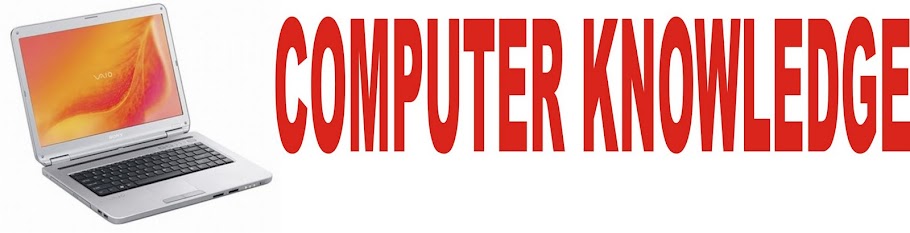| ACE |
Access Control Entry |
| ADSL |
Asymmetric Digital Subscriber Line |
| AGP |
Accelerated Graphics Port |
| AI |
Artificial Intelligence |
| ALGOL |
Algorithmic Language |
| ALU |
Arithmetic Logic Unit |
| ANSI |
American National Standards Institute |
| API |
Application Program Interface |
| APIPA |
Automatic Private Internet Protocol Addressing |
| APT |
Automatically Programmed Tooling |
| ARP |
Address Resolution Protocol |
| ARPANET |
Advanced Research Projects Agency Network |
| ASCII |
American Standard Code For Information Interchange |
| ASF |
Advanced Streaming Format |
| ASP |
Active Server Pages |
| ATAPI |
Advanced Technology Attachment Packet Interface |
| ATM |
Asynchronous Transfer Mode |
| AUI |
Attachment Unit Interface |
| AVI |
Audio Video Interleave |
| BASIC |
Beginner`s All Purpose Symbolic Instruction Code |
| BCD |
Binary Coded Decimal |
| BDPS |
Business Data Processing Systems |
| BHTML |
Broadcast Hyper Text Markup Language |
| BIOS |
Basic Input Output System |
| BIU |
Bus Interface Unit |
| BMP |
Bitmap |
| BPS |
Bytes Per Seconds |
| C-DAC |
Centre For Development Of Advanced Computing |
| CAD |
Computer Aided Design |
| CADD |
Computer Added Drafting And Design |
| CAI |
Computer Aided Instructuion |
| CAM |
Computer Aided Manufacturing |
| CAR |
Control Address Register |
| CASE |
Computer Aided Software Engineering |
| CCIS |
Common Channel Interoffice Signaling |
| CCNA |
Cisco Certified Network Associate |
| CD |
Compact Disc |
| CD RW |
Compact Disc ReWritable |
| CDMA |
Code Division Multiple Access |
| CDROM |
Compact Disc Read Only Memory |
| CFG |
Control Flow Graph |
| CGI |
Common Gateway Interface |
| CGM |
Computer Graphics Metafile |
| CIDR |
Classless InterDomain Routing |
| CIM |
Computer Integrated Manufacture |
| CISC |
Complex Instruction Set Computers |
| CIX |
Commercial Internet Exchange |
| CLR |
Common Language Runtime |
| CMOS |
Complementary Metal Oxide Semiconductor |
| CMS |
Content Management System |
| CMYK |
Cyan, Magenta, Yellow, Key (Black) |
| COBOL |
Common Business Oriented Language |
| CORBA |
Common Object Request Broker Architecture |
| CPI |
Clock Cycle Per Instruction |
| CPU |
Central Processing Unit |
| CRC |
Cyclic Redundancy Check |
| CRM |
Customer Relationship Management |
| CROM |
Control Read Only Memory |
| CRT |
Cathode Ray Tube |
| CUI |
Character User Interface |
| DAC |
Digital To Analog Converter |
| DAO |
Data Access Objects |
| DARPANET |
Defense Advanced Research Projects Agency Network |
| DBA |
Data Base Administrator |
| DBMS |
Data Base Management System |
| DCA |
Defence Communication Agency |
| DCL |
Data Control Language |
| DCOM |
Distributed Component Object Model |
| DCP |
Data Communication Processor |
| DDL |
Data Definition Language |
| DDOS |
Distributed Denial Of Service |
| DDP |
Distributed Data Processing |
| DFD |
Data Flow Diagram |
| DFS |
Distributed File System |
| DHCP |
Dynamic Host Control Protocol |
| DHTML |
Dynamics Hyper Text Markup Language |
| DLC |
Data Link Control |
| DLL |
Dynamic Link Library |
| DMA |
Direct Memory Access |
| DML |
Data Manipulation Language |
| DMTF |
Distributed Management Test Force |
| DNA |
Distributed Internet Architecture |
| DNS |
Domain Name System (Server) |
| DOM |
Document Object Model |
| DOS |
Disk Operating System, Denial Of Service |
| DPI |
Dots Per Inch |
| DRAM |
Dynamic Random Access Memory |
| DSL |
Digital Subscriber Line |
| DSN |
Digital Subscriber Network |
| DTD |
Document Type Definition |
| DVD |
Digital Versatile Disc |
| E |
Electronic |
| EAROM |
Electrically Alterable Read Only Memory |
| EBCDIC |
Extended Binary Coded Decimal Interchange Code |
| EDC |
Electronic Digital Computer |
| EDCDIC |
Extended Binary Coded Decimal Interchange Code |
| EEPROM |
Electrically Erasable Programmable Read Only Memory |
| EFS |
Encrypted File System |
| EJB |
Enterprise Java Beans |
| ENIAC |
Electronics Numerical Integrator And Calculator |
| EPROM |
Erasable Programmable Read Only Memory |
| EROM |
Erasable Read Only Memory |
| ERP |
Enterprise Resource Planning |
| EULA |
End User License Agreement |
| FAT |
File Allocation Table |
| FDD |
Floppy Disk Drive |
| FDDI |
Fiber Distributed Data Interface |
| FDMA |
Frequency Division Multiple Access |
| FIFO |
First In First Out |
| FLOPS |
Floating Point Operations Per Second |
| FO |
Fiber Optics |
| FORTRAN |
Formula Translation |
| FPS |
Frames Per Second |
| FRAM |
Ferro Electric Random Access Memory |
| FTP |
File Transfer Protocol |
| GB |
Giga Bytes |
| GIF |
Graphic Interchange Format |
| GIGO |
Garbage In Garbage Out |
| GML |
General Markup Language |
| GPL |
General Public License |
| GUI |
Graphical User Interface |
| HDD |
Hard Disk Drive |
| HFS |
Hierarchical File System |
| HP |
Hewlett Packard |
| HPC |
High Performance Computing |
| HPFS |
High Performance File System |
| HSR |
Horizontal Scan Rate |
| HTML |
Hyper Text Markup Language |
| HTTP |
Hyper Text Transfer Protocol |
| IO |
Input Output |
| IBM |
International Business Machines |
| IC |
Integrated Circuit |
| ICMP |
Internet Control Message Protocol |
| ICS |
Reduce Instruction Set Computer |
| ICT |
Information And Communication Technology |
| IDE |
Integrated Development Environment |
| IE |
Internet Explorer |
| IGMP |
Internet Group Management Protocol |
| IL |
Intermediate Language |
| IOP |
InputOutput Processor |
| IP |
Internet Protocol |
| IPX |
Internetworked Packet Exchange |
| IRAM |
Integration Ram |
| IRC |
Internet Relay Chat |
| IRDA |
Infrared Data Association |
| IRQ |
Interrupt Request |
| ISAPI |
Internet Server Application Program Interface |
| ISDN |
Integrated Services Digital Network |
| ISO |
International Standard Organization |
| ISP |
Internet Service Provider |
| ISR |
Interrupt Service Routine |
| IT |
Information Technology |
| ITPL |
Information Technology Park Limited (India) |
| JCL |
Job Control Language |
| JDBC |
Java Data Base Connectivity |
| JHTML |
Java Within Hyper Text Markup Language |
| JPEG |
Joint Photographic Experts Group |
| JSP |
Java Server Pages |
| KB |
Kilo Bytes |
| KBPS |
Kilo Bytes Per Second |
| L2TP |
Layer Two Tunneling Protocol |
| LAN |
Local Area Network |
| LCD |
Liquid Crystal Display |
| LDAP |
Light Weight Directory Access Control |
| LIFO |
Last In First Out |
| LIPS |
Logical Interfaces Per Second |
| LOC |
Lines Of Code |
| LSI |
Large Scale Integration |
| LSP |
Layered Service Provider |
| MAC |
Media Access Control |
| MAN |
Metropolitan Area Network |
| MAU |
MultiStation Access Unit |
| MB |
Mega Bytes |
| MBONE |
Multicast Backbone |
| MBPS |
Mega Bytes Per Second |
| MBR |
Master Boot Record |
| MCP |
Microsoft Certified Professional |
| MCS |
Multicast Server |
| MDI |
Multiple Document Interface |
| MDS |
Microcomputer Development System |
| MFC |
Microsoft Foundation Classes |
| MFT |
Master File Table |
| MG |
Mega Bytes |
| MICR |
MagneticInk Characters Reader |
| MIDI |
Musical Instrument Digital Interface |
| MIMD |
Multiple Instruction Multiple Data |
| MIME |
Multipurpose Internet Mail Extensions |
| MIPS |
Millions Of Instructions Per Second |
| MISD |
Multiple Instruction Single Data |
| MODEM |
Modulator And Demodulator |
| MP3 |
Motion Pictures Experts Group Layer 3 |
| MPEG |
Motion Pictures Experts Group |
| MS |
Microsoft |
| MSDN |
Microsoft Developer Network |
| MSIIS |
Microsoft Internet Information Server |
| MSIL |
Microsoft Intermediate Language |
| MSMQ |
Microsoft Message Queue |
| MSN |
Microsoft Network |
| MSRAP |
Microsoft Remote Administration Protocol |
| MSRPC |
Microsoft Remote Procedure Call |
| MTS |
Microsoft Transaction Server |
| MTU |
Maximum Transmission Unit |
| MUDS |
MultiUser Dungeons |
| NAS |
Network Attached Storage |
| NASSCOM |
National Association Of Software & Service Companies |
| NCP |
Network Control Protocol |
| NDIS |
Network Driver Interface Specification |
| NDRO |
Nondestructive Read Out |
| NETBEUI |
Netbios Enhanced User Interface |
| NIC |
National Informatics Centre, |
| NIIT |
National Institute Of Information Technology |
| NNTP |
Network News Transfer Protocol |
| NSFNET |
National Science Foundation Network |
| NTFS |
New Technology File System |
| NTP |
Network Time Protocol |
| OCR |
Optical Character Readers |
| ODBC |
Open Data Base Connectivity |
| OLE |
Object Linking And Embedding |
| OMR |
Optical Mark Reader |
| ONE |
Open Network Architecture |
| OOA |
Object Orient Analysis |
| OOAD |
Object Oriented Analysis And Design |
| OOP |
Object Oriented Programming |
| OOPS |
Object Oriented Programming System |
| OPEN GL |
Open Graphics Library |
| OS |
Operating System |
| OSI |
Open System Interconnection |
| PC |
Personal Computer |
| PCI |
Peripheral Component Interconnect |
| PCMCIA |
Personal Computer Memory Card International Association |
| PDA |
Personal Digital Assistant |
| PDF |
Portable Document Format |
| PDL |
Page Description Language |
| PDU |
Protocol Data Unit |
| PIC |
Programming Interrupt Control |
| PILOT |
Programmed Inquiry Learning Or Teaching |
| PLA |
Programmable Logic Array |
| PLC |
Programmable Logic Controller |
| PNG |
Portable Network Graphics |
| PNP |
Plug And Play |
| PPP |
Peer To Peer Protocol |
| PPTP |
Point To Point Tunneling Protocol |
| PROM |
Programmable Read Only Memory |
| PS |
Post Script |
| RADSL |
RateAdaptive Digital Subscribes Line |
| RAID |
Redundant Array Of Independent Disks |
| RAM |
Random Access Memory |
| RAMDAC |
Random Access Memory Digital To Analog Converter |
| RAS |
Remote Access Network |
| RD RAM |
Rambus Dynamic Random Access Memory |
| RDBMS |
Relational Data Base Management System |
| RDO |
Remote Data Objects |
| RDP |
Remote Desktop Protocol |
| RFC |
Request For Comments |
| RGB |
Red Green Blue |
| RICS |
Reduced Instruction Set Computer |
| RIP |
Raster Image Processor |
| RISC |
Reduced Instruction Set Computer |
| ROM |
Read Only Memory |
| RPC |
Remote Procedure Call |
| RTC |
Real Time Clock |
| RTF |
Rich Text Format |
| RTOS |
Real Time Operating System |
| SACK |
Selective Acknowledgements |
| SAM |
Security Access Manager |
| SAP |
Service Access Point, Systems Applications Products |
| SCMP |
Software Configuration Management Plan |
| SD RAM |
Synchronous Dynamic Random Access Memory |
| SDD |
Software Design Description |
| SDK |
Software Development Kit |
| SDL |
Storage Definition Language |
| SDN |
Integrated Service Digital Network |
| SDRAM |
Static Dynamic Random Access Memory |
| SDSL |
Symmetric Digital Subscribes Line |
| SG RAM |
Synchronous Graphics Random Access Memory |
| SGML |
Standard Generalized Markup Language |
| SIM |
Subscriber Identification Module |
| SIMD |
Single Instruction Multiple Data |
| SISD |
Single Instruction Single Data |
| SIU |
Serial Interface Unit |
| SMP |
Symmetric MultiProcess |
| SMS |
Short Message Service |
| SMTP |
Simple Mail Transfer Protocol |
| SNA |
System Network Architecture |
| SNAP |
Sub Network Access Protocol |
| SNMP |
Simple Network Management Protocol |
| SNOBOL |
String Oriented Symbolic Language |
| SOAP |
Simple Object Access Protocol |
| SPX |
Sequenced Packet Exchange |
| SQA |
Statistical Quality Assurance |
| SQL |
Structured Query Language |
| SRAM |
Static Random Access Memory |
| SRS |
Software Requirements Specification |
| STP |
Shielded Twisted Pair |
| SVVP |
Software Verification And Validation Plan |
| SW |
Software |
| TAPI |
Telephony Application Program Interface |
| TB |
Tera Bytes |
| TCP |
Transmission Control Protocol |
| TCPIP |
Transmission Control Protocol Internet Protocol |
| TDI |
Transport Data Interface |
| TDMA |
Time Division Multiple Access |
| TPM |
Transactions Processing Monitor |
| TSR |
Terminate And Stay Residents |
| UDD |
User Datagram Protocol |
| UDP |
User Datagram Protocol |
| UI |
User Interface |
| UML |
Unified Modelling Language |
| UNC |
Universal Naming Convention |
| UNIX |
Uniplexed Information And Computer Systems |
| URL |
Universal Resource Locator |
| USB |
Universal Serial Bus |
| USRT |
Universal Synchronous Receiver Transmitted |
| UTP |
Unshielded Twisted Pair |
| VAN |
Virtual Area Network |
| VAST |
Very Small Aperture Terminal |
| VB |
Visual Basic |
| VC++ |
Visual C++ |
| VCD |
Video Compact Disc |
| VDL |
View Definition Language |
| VGA |
Video Graphics Array |
| VHS |
Video Home System |
| VLIW |
Very Long Instruction Words |
| VLSI |
Very Large Scale Integrated Circuits |
| VPN |
Virtual Private Network |
| VRAM |
Video Random Access Memory |
| VRML |
Virtual Reality Modelling Language |
| VS |
Visual Studio |
| VSNL |
Videsh Sanchar Nigam Limited |
| VVR |
Software Validation And Validation Report |
| VXD |
Virtual Device Driver |
| W3C |
World Wide Web Consortium |
| WAIS |
Wide Area Information Servers |
| WAN |
Wide Area Network |
| WAP |
Wireless Application Protocol |
| WBEM |
WebBase Enterprise Management |
| WDM |
Wave Division Multiplexing |
| WHQL |
Windows Hardware Quality Lab |
| WINDOWS ME |
Windows Millennium Edition |
| WINDOWS NT |
Windows New Technology |
| WINDOWS XP |
Windows Experienced |
| WINS |
Windows Internet Name Service |
| WMI |
Windows Management Instrumentation |
| WML |
Wireless Markup Language |
| WORM |
Write Once Read Many |
| WSH |
Windows Script Host |
| WWW |
World Wide Web |
| WYSIWYG |
What You See Is What You Get |
| XHTML |
Extensible Hyper Text Markup Language |
| XML |
Extensible Markup Language |
| XSL |
Extensible Style Sheet Langauge |