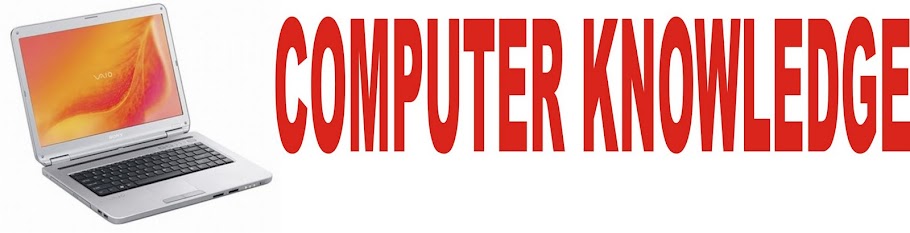
Computer Knowledge is highly scoring section in IBPS POs and RRB (Regional Rural Banks) Examinations. All the questions will be from well known concepts such as Computer Terminology, Basic Computer Architecture, Internet, MS-Office, E-Commerce, Computer Network etc. The questions may be theoretical and also require knowledge of facts and application.
Wednesday, 2 November 2011
COMPUTER KNOWLEDGE
Generation of Computers
It is important to realize that major changes and trends in computer systems have occurred during the major stages-or generations-of computing, and will continue into the future. The first generation of computers developed in the early 1950s, the second generation blossomed during the late 1960s, the third generation took computing into the 1970s, and the fourth generation has been the computer technology of the 1980s and 1990s. A fifth generation of computers that accelerates the trends of the previous generations is expected to evolve as we enter the 21st century. Notice that computers continue to become smaller, faster, more reliable, less costly to purchase and maintain, and more interconnected within computer networks.
First-generation computing involved massive computers using hundreds or thousands of vacuum tubes for their processing and memory circuitry. These large computers generated enormous amounts of heat; their vacuum tubes had to be replaced frequently. Thus, they had large electrical power, air conditioning, and maintenance requirements. First-generation computers had main memories of only a few thousand characters and millisecond processing speeds. They used magnetic drums or tape for secondary storage and punched cards or paper tape as input and output media.
Second-generation computing used transistors and other solid-state, semiconductor devices that were wired to circuit boards in the computers. Transistorized circuits were much smaller and much more reliable, generated little heat, were less expensive, and required less power than vacuum tubes. Tiny magnetic cores were used for the computer’s memory, or internal storage. Many second-generation computers had main memory capacities of less than 100 kilobytes and microsecond processing, speeds. Removable magnetic disk packs were introduced, and magnetic tape merged as the major input, output, and secondary storage medium for large computer installations.
Third-generation computing saw the development of computers that used integrated circuits, in which thousands of transistors and other circuit elements are etched on tiny chips of silicon. Main memory capacities increased to several megabytes and processing speeds jumped to millions of instructions per second (MIPS) as telecommunications capabilities became common. This made it possible for operating system programs to come into widespread use that automated and supervised the activities of many types of peripheral devices and processing by mainframe computers of several programs at the same time, frequently involving networks of users at remote terminals. Integrated circuit technology also made possible the development and widespread use of small computers called minicomputers in the third computer generation.
Fourth-generation computing relies on the use of LSI (large-scale integration) and VLSI (very-large-scale integration) technologies that cram hundreds of thousands or millions of transistors and other circuit elements on each chip. This enabled the development of microprocessors, in which all of the circuits of a CPU are contained on a single chip with processing speeds of millions of instructions per second. Main memory capacities ranging from a few megabytes to several gigabytes can also be achieved by memory chips that replaced magnetic core memories. Microcomputers, which use microprocessor CPUs and a variety of peripheral devices and easy-to-use software packages to form small personal computer (PC), systems or client/server networks of linked PCs and servers, are a hallmark of the fourth generation of computing, which accelerated the downsizing of computing systems.
Whether we are moving into a fifth generation of computing is a subject of debated since the concept of generations may no longer fit the continual, rapid changes occurring in computer hardware, software, data, and networking technologies. But in any case, we can be sure that progress in computing will continue to accelerate, and that the development of Internet-based technologies and applications will be one of the major forces driving computing into the 21st century.
Computer System Concepts and Components
The Computer System Concept:
A computer is more than a high-powered collection of electronic devices performing a variety of information processing chores. A computer is a system, an interrelated combination of components that performs the basic system functions of input, processing, output, storage, and control, thus providing end users with a powerful information processing tool. Understanding the computer as a computer system is vital to the effective use and management of computers.
A computer is system of hardware devices organized according to the following system functions.
Input:
The input devices of a computer system include keyboards, touch screens, pens, electronic mice, optical scanners, and so on.
Processing:
The central processing unit( CPU) is the main processing component of a computer system. (In microcomputers, it is the main microprocessor.) In particular, the electronic circuits of the arithmetic-logic unit one of the CPU’s major components, perform the arithmetic and logic functions required in computer processing.
Output:
The output devices of a computer system include video display units, printers, audio response units , and so on, They convert electronic information produced by the computer system into human intelligible form for presentation to end users.
Storage:
The storage function of a computer system takes place in the storage circuits of the computer’s primary storage unit, or memory, and in secondary storage devices such as magnetic disk and tape units. These devices store data and program instructions needed for processing.
Control:
The control unit of the CPU is the control component of a computer system. Its circuits interpret computer program instructions and transmit directions to the other components of the computer system.
Central Processing Unit:
The central processing unit is the most important hardware component of a computer system. It is also known as the CPU, the central processor or instruction processor, and the main microprocessor in a microcomputer. Conceptually, the circuitry of a CPU can be subdivided into two major subunits the arithmetic-logic unit and the control unit. The CPU also includes circuitry for devices such as registers and cache memory for high speed, temporary storage of instruction operations, input/output, and telecommunications support.
The control unit obtains instructions from software segments stored in the primary storage unit and interprets them. Then it transmits electronic signals to the other components of the computer system to perform required operations. The arithmetic-logic unit performs required arithmetic and comparison operations .A computer can make logical changes from one set of program instructions to another (e.g, overtime pay versus regular pay calculations) based on the results of comparisons made in the ALU during processing.
Main Memory and Primary Storage Unit:
A computer’s primary storage unit is commonly called main memory, and holds data and program instructions between processing steps and supplies them to the control unit and arithmetic-logic unit during processing. Most of a computer’s memory consists of microelectronic semiconductor memory chips known as RAM (random access memory ). The contents of these memory chips can be instantly changed to store new data. Other, more permanent memory chips called ROM (read only memory) may also be used.
Secondary storage devices like magnetic disks and optical disks are used to store data and programs and thus greatly enlarge the storage capacities of computer system. Also, since memory circuits typically lose their contents when electric power is turned off, most secondary storage media provide a more permanent type of storage. However the contents of hard disk drives floppy disks, CD-ROM disks, and other secondary storage media cannot be processed without first being brought into memory. Thus secondary storage devices play a supporting role to the primary storage of a computer system.
Multiple Processors:
Many current computers, from microcomputers to large mainframes, use multiple processors for their processing functions. Instead of having one CPU with a single control unit and arithmetic-logic unit, the CPUs of these computers contain several type of processing units. Let’s briefly look at the major types of such multiprocessor designs.
A support processor design relies on specialized microprocessors to help the main CPU perform a variety of functions. These microprocessors may used for input/output, memory management, arithmetic computations, multimedia processing, and telecommunications, thus freeing the main processor to do the primary job of executing program instructions For example, many microcomputers rely on support microprocessors such as arithmetic co-processing load on their main microprocessors. A large computer may use support microprocessors called channels to control the movement of data between the CPU and input/output devices. Advanced microprocessor designs integrate the functions of several support processors on a single main microprocessor.
A coupled processor design uses multiple CPUs or main microprocessors to do multiprocessing, that is, executing more than one instruction at the same time. Some configurations provide a fault-tolerant capability in which multiple CPUs provide a built-in backup to each other should one of them fail.
A parallel processor design uses a group of instruction processors to execute several program instructions at the same time. Some times, hundreds or thousands of processors are organized in clusters or networks in massively parallel processing (MPP) computers. Other parallel processor designs are based on simple models of the human brain called neural networks. All of these systems can execute many instructions at a time in parallel. This is a major departure from the traditional design of current computers, called the Von Neuman design, which executes instructions serially (one at a time). Though difficult to program, many experts consider parallel processor systems the key to providing advanced capabilities to future generations of computers.
RISC Processors:
Many advanced technical workstations and other computers rely on a processor design called RISC (reduced instruction set computer). This contrasts with most current computers that use CISC (complex instruction set computer) processors. RISC processor designs optimize a CPU’s processing speed by using a smaller instruction set. That is, they use a smaller number of the basic machine instruction that a processor is capable of executing. By keeping the instruction set simpler than CISC processors and using more complex software, a RISC processor can reduce the time needed to execute program instructions.
Computer Processing Speeds:
Computer operating speeds that were formerly measured in milliseconds (thousands of a second) and microseconds (millionths of a second) are now in the nanosecond (billionth of a second) range, with picosecond (trillionth of a second) speed being attained by some computers. Such speeds seem almost incomprehensible. For example, an average person taking one step each nanosecond would circle the earth above 20 times in one second. Many microcomputers and midrange computers, and most mainframe computers, operate in the nanosecond range, and can thus process program instructions at million instructions per second (MIPS) speeds. Another measure of processing speed is megahertz (MHs), or millions of cycles per second. It is commonly called the clock speed of a microprocessor, sine it is used to rate microprocessors by the speed of their timing circuits or internal clock.
However, megahertz, ratings can be misleading indicators of the effective processing speed of microprocessors as measured in MIPS and other measures. That’s because processing speed depends on a variety of factors besides a microprocessor’s clock speed. Important examples include the size of circuitry paths, or busses, that interconnect microprocessor components, the capacity of instruction processing registers, the use of high-speed memory caches, and the use of specialized microprocessors such as a math co-processor to do arithmetic calculations faster. For example, Intel’s Pentium microprocessor runs at 66 to 200 MHz and is rated at over 100 MIPS, which the Pentium Pro microprocessor has a top processing rating of over 200 MIPS at similar megahertz speeds.
Computer Storage Fundementals and Devices
Data and information must be stored until needed using a variety of storage methods. There are many types of storage media and devices.
Computer Storage Fundamentals:
Data are processed and stored in a computer system through the presence or absence of electronic or magnetic signals in the computer’s circuitry or in the media it uses. This is called a “two-state” or binary representation of data, since the computer and the media can exhibit only two possible states or conditions. For example, transistors other semiconductor circuits are either in a conducting or nonconducting state. Media such as magnetic disks and tapes indicate these two states by having magnetized spots whose magnetic fields have one of two different directions, or polarities. This binary characteristic of computer circuitry and media is what makes the binary number system the basis for representing data in computers. Thus, for electronic circuits, the conducting (ON) state represents the number one, while the nonconducting (OFF) state represents the number zero. For magnetic media, the magnetic field of a magnetized sport in one direction represents a one, while magnetism in the other direction represents a zero.
The smallest element of data is called a bit, which can have a value of either zero or one. The capacity of memory chips is usually expressed in terms of bits. A byte is a basic grouping of bits that the computer operates as a single unit. Typically, it consists of eight bits and represents one character of data in most computer coding schemes. Thus, the capacity of a computer’s memory and secondary storage device is usually expressed in terms of bytes. Computer codes such as ASCII (American Standard Code for Information Interchange) use various arrangements of bits to form bytes that represent the numbers zero through nine, the letters of the alphabets, and many other characters.
Storage capacities are frequently measured in kilobytes (KB), megabytes (MB), gigabytes (GB), or terabytes (TB). Although kilo means 1,000 in the metric system, the computer industry uses K to represents 1,024 or (210) storage positions. Therefore, a capacity of 10 megabytes, for example, is really 10,485,760 storage positions, rather than 10 million positions. However, such differences are frequently disregarded in order to simplify descriptions of storage capacity. Thus, a megabyte is roughly 1 million bytes of storage, while a gigabyte is roughly 1 billion bytes and a terabyte represents about 1 trillion bytes.
Direct and Sequential Access:
Primary storage media such as semiconductor memory chips are called direct access or random access memories (RAM). Magnetic disk devices are frequently called direct access storage devices (DASDs). On the other hand, media such as magnetic tapes are known as sequential access devices.
The term direct access and random access describe the same concept. They mean that an element of data or instructions (such as a byte or word) can be directly stored and retrieved by selecting and using any of the locations on the storage media. They also mean that each storage position (1) has a unique address and (2) can be individually accessed in approximately the same length of time without having to search through other storage positions. For example, each memory cell on a microelectronic semiconductor RAM chip can be individually sensed or changed in the same length of time. Also any data record stored on a magnetic or optical disk can be accessed directly in approximately the same time period.
Sequential access storage media such as magnetic tape do not have unique storage addresses that can be directly addressed. Instead, data must be stored and retrieved using a sequential or serial process. Data are recorded one after another in a predetermined sequence (such as in numeric order) on a storage medium. Locating an individual item of data requires searching much of the recorded data on the tape until the desired item is located.
Semiconductor Memory:
The primary storage (main memory) of your computer consists of microelectronic semiconductor memory chips. Memory chips with capacities of 4 million bits (4 megabits) and 16 megabytes or more of memory chips can be added to your PC to increase its memory capacity. Specialized memory can help improve your computer’s performance. Examples include external cache memory of 256 or 512 kilobytes to help your microprocessor work faster, or a video graphics accelerator card with 2 megabytes or more of RAM for faster and clearer video performance. Removable credit-card-size and smaller “flash memory” RAM cards can also provide several megabytes of erasable direct access storage for PDAs or handheld PCs.
Some of the major attractions of semiconductor memory are its small size, great speed, and shock and temperature resistance. One major disadvantage of most semiconductor memory is its volatility. Uninterrupted electric power must be supplied or the contents of memory will be lost. Therefore, emergency transfer to other devices or standby electrical power (through battery packs or emergency generators) is required if data are to be saved. Another alternative is to permanently “burn in” the contents of semiconductor devices so that they cannot be erased by a loss of power.
Thus, there are two basic types of semiconductor memory: random access memory (RAM) and read only memory (ROM).
RAM:
random access memory. These memory chips are the most widely used primary storage medium. Each memory position can be both sensed (read) and changed (written), so it is also called read/write memory. This is a volatile memory.
ROM:
read only memory. Nonvolatile random access memory chips are used for permanent storage. ROM can be read but not erased or overwritten.
Frequently used control instructions in the control unit and programs in primary storage (such as parts of the operating system) can be permanently burned in to the storage cells during manufacture. This is sometimes called firmware. Variations include PROM (programmable read only memory) and EPROM (erasable programmable read only memory) that can be permanently or temporarily programmed after manufacture.
Magnetic Disk Storage:
Magnetic disks are the most common form of secondary storage for your computer system. That’s because they provide fast access and high storage capacities at a reasonable cost. Magnetic disk drives contain metal disks that are coated on both sides with an iron oxide recording material. Several disks are mounted together on a vertical shaft, which typically rotates the disks at speeds of 3,600 to 7,600 revolutions per minute (rpm). Electromagnetic read/write heads are positioned by access arms between the slightly separated disks to read and write data on concentric, circular tracks. Data are recorded on tracks in the form of tiny magnetized spots to form the binary digits of common computer codes. Thousands of bytes can be recorded on each tracks, and there are several hundred data tracks on each disk surface, thus providing you with billions of storage positions for your software and data.
Types of Magnetic Disks:
There are several types of magnetic disk arrangements, including removable disk cartridges as well as fixed disk units. Removable disk devices are popular because they are transportable and can be used to store backup copies of your data offline for convenience and security.
Floppy disks or magnetic diskettes, consist of polyester film disks covered with an iron oxide compound. A single disk is mounted and rotates freely inside a protective flexible or hard plastic jacket, which has access openings to accommodate the read/write head of a disk drive unit. The 31/2 inch floppy disk, with capacities of 1.44 megabytes, is the most widely used version, with a newer LS-120 technology offering 120 megabytes of storage.
Hard disk drives combine magnetic disks, access arms, and read/write heads into a sealed module. This allows higher speeds, greater data-recording densities, and closer tolerances within a sealed, more stable environment. Fixed or removable disk cartridge versions are available. Capacities of hard drives range from several hundred megabytes to gigabytes of storage.
RAID:
Disk arrays of interconnected microcomputer hard disk drives have replaced large-capacity mainframe disk drives to provide many gigabytes of online storage. Known as RAID (redundant arrays of independent disks), they combine from 6 to more than 100 small hard disk drives and their control microprocessors into a single unit. RAID units provide large capacities with high access speeds since data are accessed in parallel over multiple paths from many disks. RAID units also provide a fault tolerant capability, since their redundant design offers multiple copies of data on several disks. If one disk fails, data can be recovered from backup copies automatically stored on other disks.
Magnetic Tape Storage:
Magnetic tape is still being used as a secondary storage medium in business applications. They read/write heads of magnetic tape drives record data in the form of magnetized spots on the iron oxide coating of the plastic tape. Magnetic tape devices include tape reels and cartridges in mainframes and midrange systems, and small cassettes or cartridges for PCs. Magnetic tape cartridges have replaced tape reels in many applications, and can hold over 200 megabytes.
One growing business application of magnetic tape involves the use of 36-track magnetic tape cartridges in robotic automated drive assemblies that can hold hundreds of cartridges. These devices serve as slower, but lower cost, storage to supplement magnetic disks to meet massive data warehouse and other business storage requirements. Other major applications for magnetic tape includes long-term archival storage and backup storage for PCs and other systems.
Optical Disk Storage:
Optical disks are a fast-growing storage medium. The version for use with micro computers is called CD-ROM (compact disk- read only memory). CD-ROM technology use 12-centimeter (4.7 inch) compact disks (CDs) similar to those used in stereo music systems. Each disk can store more than 600 megabytes. That’s the equivalent of over 400 1.44 megabyte floppy disks or more than 300,000 double-spaced pages of text. A laser records data by burning permanent microscopic pits in a spiral track on a master disk from which compact disks can be mass produced. Then CD-ROM disk drives use a laser device to read the binary codes formed by those pits.
CD-R (compact disk – record able) is another optical disk technology. It enables computers with CD-R disk drive units to record their own data once on a CD, then be able to read the data indefinitely. The major limitation of CD-ROM and CD-R disks is that recorded data cannot be erased. However, CD-RW
(CD-rewritable) optical disk systems have now become available which record and erase data by using a laser to heat a microscopic point on the disk’s surface. In CD-RW versions using magneto optical technology, a magnetic coil changes the spot’s reflective properties from one direction to another, thus recording a binary one or zero. A laser device can then read the binary codes on the disk by sensing the direction of reflected light.
Optical disk capacities and capabilities have increased dramatically with the emergence of an optical disk technology called DVD (digital video disk or digital versatile disk), which can hold from 4.0 to 8.5 gigabytes of multimedia data on each side of a compact disk. The large capacities and high quality images and sound of DVD technology are expected to eventually replace CD-ROM and CD-RW technologies for data storage, and promise to accelerate the sue of DVD drives for multimedia products that can be used in both computers and home entertainment systems.
Blu-Ray and HD-DVD are two new optical storage technologies that fight as the successor of DVD. Both HD-DVD and Blu-ray are high-definition optical disc formats, incompatible with each other. They were meant to replace the existing DVD format, which was and still is used by a large user community. HD-DVDs and Blu-ray discs are similar in terms of the higher storage capacities and a superior picture quality offered by them. Their storage capacities are higher than those of CDs and DVDs. However, a single layer HD-DVD can store 15 GB data whereas a single-layer Blu-ray disc stores 25 GB data.
Major Types of Computer Systems
Microcomputer Systems:
Microcomputers are the most important category of computer systems for end users. Though usually called a personal computer, or PC, a microcomputer is much more than a small computer for use by an individual. The computing power of microcomputers now exceeds that of the mainframes of previous computer generations at a fraction of their cost. Thus, they have become powerful networked professional work stations for end users in business.
Microcomputers come in a variety of sizes and shapes for a variety of purposes. For example, PCs are available as handhled, notebook, laptop, portable, desktop, and floor-standing models. Based on their use, they include home, personal, professional, workstation, and multi-user systems. Most microcomputers are desktops designed to fit on an office desk, or notebooks for those who want a small, portable PC for their work activities.
Some microcomputers are powerful workstation computers (technical work-stations) that support applications with heavy mathematical computing and graphics display demands such as computer-aided design (CAD) in engineering, or investment and portfolio analysis in the securities industry. Other microcomputers are used as network servers. They are usually more powerful microcomputers that coordinate telecommunications and resource sharing in small local area networks (LANs), and Internet and intranet Web sites. Another important microcomputer category includes handheld microcomputer devices known as personal digital assistants (PDAs), designed for convenient mobile communications and computing. PDAs use touch-screens, pen-based handwriting recognition of keyboards to help mobile workers send and receive E-mail and exchange information such as appointments, to do lists, and scales contacts with their desktop PCs or Web servers.
Multimedia Computer Systems:
Multimedia PCs are designed to present you with information in a variety of media, including text and graphics displays, voice and other digitized audio, photographs, animation, and video clips. Mention multimedia, and many people think of computer video games, multimedia encyclopedias, educational videos, and multimedia home pages on the World Wide Web. However, multimedia systems are widely used in business for training employees, educating customers, making sales presentations, and adding impact to other business presentations.
The basic hardware and software requirements of a multimedia computer system depend on whether you wish to create as well as enjoy multimedia presentations. Owners of low-cost multimedia PCs marketed for home used do not need authoring software or high-powered hardware capacities in order to enjoy multimedia games and other entertainment and educational multimedia products. These computers come equipped with a CD-ROM drive, stereo speakers, additional memory, a high-performance processor, and other multimedia processing capabilities.
People who want to create their own multimedia production may have to spend several thousand dollars to put together a high-performance multimedia authoring system. This includes a high-resolution color graphics monitor, sound and video capture boards, a high-performance microprocessor with multimedia capabilities, additional megabytes of memory, and several gigabytes of hard disk capacity. Sound cards and video capture boards are circuit boards that contain digital signal processors (DSPs) and additional megabytes of memory for digital processing of sound and video. A digital camera, digital video camcorder, optical scanner, and software such as authoring tools and programs for image editing and graphics creation can add several thousand dollars to the star-up costs of a multimedia authoring system.
Midrange Computer Systems:
Midrange Computers, including minicomputers and high-end network servers, are multi-user systems that can manage network of PCs and terminals. Though not as powerful as mainframe computers, they are less costly to buy, operate, and maintain than mainframe systems, and thus meet the computing needs of many organizations.
Midrange computers first became popular as minicomputers for scientific research, instrumentation systems, and industrial process monitoring and control. Minicomputers could easily handle such uses because these applications are narrow in scope and do not demand the processing versatility of mainframe systems. Thus, midrange computers serve as industrial process-control and manufacturing plant computers, and they still play a major role in computer-aided manufacturing (CAM). They can also take the form of powerful technical workstations for computer-aided design (CAD) and other computation and graphics-intensive applications. Midrange computers are also used as front-end computers to assist mainframe computers in telecommunication processing and network management.
Midrange computers have become popular as powerful network servers to help manage large Internet Web sites, corporate intranets and extranets, and client/server networks. Electronic commerce and other business uses of the Internet are popular high-end server applications, as are integrated enterprise wide manufacturing, distribution and financial applications. Other applications, like data warehouse management, data mining, and online analytical processing.
Mainframe Computer Systems:
Mainframe computes are large, fast, and powerful computer systems. For example, mainframes can process hundreds of million instructions per second (MIPS). Mainframes also have large primary storage capacities. Their main memory capacity can range from hundreds of megabytes to many gigabytes of primary storage. And mainframes have slimmed down drastically in the last few years, dramatically reducing their air-conditioning needs, electrical power consumption, and floor space requirements, and thus their acquisition and operating costs. Most of these improvements are the result of a move from water-cooled mainframes to a new CMOS air-cooled technology for mainframe systems.
Thus, mainframe computers continue to handle the information processing needs of major corporations and government agencies with many employees and customers or with complex computational problems. For example, major international banks, airlines, oil companies, and other large corporations process millions of sales transactions and customer inquiries each day with the help of large mainframe systems. Mainframes are still used for computation-intensive applications such as analyzing seismic data from oil field explorations or simulating flight conditions in designing aircraft. Mainframes are also widely used as super server for the large client/server network and high-volume Internet Web sites of large companies.
Supercomputer Systems:
The term supercomputer describes a category of extremely powerful computer systems specifically designed for scientific ,engineering, and business applications requiring extremely high speeds for massive numeric computations. The market for supercomputers includes government research agencies, large universities, and major corporations. They use supercomputers for applications such as global weather forecasting, military defense systems, computational cosmology and astronomy, microprocessor research and design, large-scale data mining and so on.
Supercomputers use parallel processing architectures of interconnected microprocessors (which can execute many instructions at the same time in parallel). They can perform arithmetic calculations at speeds of billions of floating-point operations per second (gigaflops). Teraflop (1 trillion floating-point operations per second) supercomputers, which use advanced massively parallel processing (MPP) designs of thousands of interconnected microprocessors, are becoming available. Purchase prices for large supercomputers are in the $5 million to $50 million range.
However, the use of symmetric multiprocessing (SMP) and distributed shared memory (DSM) designs of smaller numbers of interconnected microprocessors has spawned a breed of minisuper computers with prices that start in the hundreds of thousands of dollars.
Monday, 24 October 2011
Punjab and Sind Bank Clerk Exam., 2011
(Exam Held on 30-1-2011)
1. The software tools that enable a user to interact with a computer for specific purposes are known as—
(A) Hardware
(B) Networked Software
(C) Shareware
(D) Applications
(E) None of these
Ans : (D)
2. A………shares hardware, software, and data among authorized users.
(A) network
(B) protocol
(C) hyperlink
(D) transmitter
(E) None of these
Ans : (A)
3. Computer programs are written in a high-level programming language; however, the humanreadable version of a program is called—
(A) cache
(B) instruction set
(C) source code
(D) word size
(E) None of these
Ans : (C)
4. In word processing, an efficient way to move the 3rd paragraph to place it after the 5th paragraph is—
(A) copy and paste
(B) copy, cut and paste
(C) cut, copy and paste
(D) cut and paste
(E) None of these
Ans : (D)
5. Which of the following is not a function of the control unit ?
(A) Read instructions
(B) Execute instructions
(C) Interpret instructions
(D) Direct operations
(E) None of these
Ans : (D)
6. Software for organizing storage and retrieval of information is a(n)—
(A) operating system
(B) database
(C) database program
(D) data warehouse
(E) None of these
Ans : (C)
7. A set of step-by-step procedures for accomplishing a task is known as a(n)—
(A) algorithm
(B) hardware program
(C) software bug
(D) firmware program
(E) None of these
Ans : (A)
8. Which of the following is not true about RAM ?
(A) RAM is a temporary storage area
(B) RAM is the same as hard disk storage
(C) RAM is volatile
(D) Information stored in RAM is gone when you turn the computer off
(E) None of these
Ans : (B)
9. The main directory of a disk is called the………directory.
(A) root
(B) sub
(C) folder
(D) network
(E) None of these
Ans : (A)
10. The physical arrangement of elements on a page is referred to as a document’s……
(A) features
(B) format
(C) pagination
(D) grid
(E) None of these
Ans : (B)
11. =SUM (B1 : B8) is an example of a—
(A) function
(B) formula
(C) cell address
(D) value
(E) None of these
Ans : (B)
12. Which of the following storage media provides sequential access only ?
(A) Floppy disk
(B) Magnetic disk
(C) Magnetic tape
(D) Optical disk
(E) None of these
Ans : (B)
13. Compilers and translators are one form of—
(A) ROM
(B) RAM
(C) Hard disk
(D) Software
(E) None of these
Ans : (D)
14. Data representation is based on the………number system, which uses two numbers to represent all data.
(A) binary
(B) biometric
(C) bicentennial
(D) byte
(E) None of these
Ans : (A)
15. The most common input devices include—
(A) Monitor and keyboard
(B) Monitor and mouse
(C) Mouse and keyboard
(D) Printer and mouse
(E) None of these
Ans : (C)
16. www means—
(A) world wide wonder
(B) world wide wizard
(C) world wide web
(D) wide world web
(E) None of these
Ans : (C)
17. ………processing is used when a large mail-order company accumulates orders and processes them together in one large set.
(A) Batch
(B) Online
(C) Real-time
(D) Group
(E) None of these
Ans : (A)
18. What is the difference between a CD-ROM and a CD-RW ?
(A) They are the same—just two different terms used by different manufacturers
(B) A CD-ROM can be written to and a CD-RW cannot
(C) A CD-RW can be written to, but a CD-ROM can only be read from
(D) A CD-ROM holds more information than a CD-RW
(E) None of these
Ans : (C)
19. Holding the mouse button down while moving an object or text is known as—
(A) Moving
(B) Dragging
(C) Dropping
(D) Highlighting
(E) None of these
Ans : (B)
20. A………is a collection of data that is stored electronically as a series of records in a table.
(A) spreadsheet
(B) presentation
(C) database
(D) web page
(E) None of these
Ans : (C)
21. The………primarily take(s) care of the behind-the-scenes details and manage(s) the hardware.
(A) operating system
(B) application software
(C) peripheral devices
(D) hard disk
(E) None of these
Ans : (A)
22. A……is a professionally designed ‘empty’ document that can be adapted to the user’s needs.
(A) file
(B) guide
(C) template
(D) user guide file
(E) None of these
Ans : (C)
23. A group of 8 bits is known as a—
(A) Byte
(B) Kilobyte
(C) Binary digit
(D) Megabit
(E) None of these
Ans : (A)
24. The hardware device commonly referred to as the ‘brain’ of the computer is the—
(A) RAM chip
(B) Data input
(C) CPU
(D) Secondary storage
(E) None of these
Ans : (C)
25. What is the intersection of a column and a row on a worksheet called ?
(A) Column
(B) Value
(C) Address
(D) Cell
(E) None of these
Ans : (D)
26. ………are often delivered to a PC through an e-mail attachment and are often designed to do harm.
(A) Viruses
(B) Spam
(C) Portals
(D) Email messages
(E) None of these
Ans : (A)
27. What is the storage area for e-mail messages called ?
(A) A folder
(B) A directory
(C) A mailbox
(D) The hard disk
(E) None of these
Ans : (C)
28. A desktop computer is also known as a—
(A) Palm Pilot
(B) PC
(C) Laptop
(D) Mainframe
(E) None of these
Ans : (B)
29. When a file contains instructions that can be carried out by the computer, it is often called a(n) ……file.
(A) data
(B) information
(C) executable
(D) application
(E) None of these
Ans : (C)
30. Documents converted to……can be published to the Web.
(A) a.doc file
(B) http
(C) machine language
(D) HTML
(E) None of these
Ans : (D)
31. If a user needs information instantly available to the CPU, it should be stored—
(A) on a CD
(B) in secondary storage
(C) in the CPU
(D) in RAM
(E) None of these
Ans : (B)
32. To what temporary area can you store text and other data, and later paste them to another location ?
(A) The clipboard
(B) ROM
(C) CD-ROM
(D) The hard disk
(E) None of these
Ans : (A)
33. In a spreadsheet, a………is a number you will use in a calculation.
(A) label
(B) cell
(C) field
(D) value
(E) None of these
Ans : (D)
34. After slide-directed time, if you want to move ahead automatically, click in……check box in transition of this slide group in tab of animations—
(A) Transition timer
(B) Automatically opter
(C) Transition opter
(D) Automatic timer
(E) None of these
Ans : (B)
35. All are included in removable media except the following—
(A) CD-ROMs
(B) Diskette
(C) DVDs
(D) High disk drive
(E) None of these
Ans : (D)
36. If you open some menu and then decide that you do not want to select some option, then click the menu title again or press the…… key to layout the menu.
(A) shift
(B) tab
(C) escape
(D) F1
(E) None of these
Ans : (C)
37. Using the……process, it is easy to change the name of the file.
(A) transforming
(B) crash
(C) renaming
(D) retagging
(E) None of these
Ans : (C)
38. ………view shows that how will content on printed page, alongwith footer and margin header, appear.
(A) Draft
(B) Full screen reading
(C) Outline
(D) Page layout
(E) None of these
Ans : (D)
39. Using………, the text can be entered and edited very efficiently.
(A) spreadsheet
(B) typewriter
(C) word processing programme
(D) desktop publishing programme
(E) None of these
Ans : (D)
40. Other folders, named subfolders, can remain in the folders while creating hierarchical structure—
(A) Mini folder
(B) Teard folder
(C) Subfolders
(D) Object
(E) None of these
Ans : (C)
41. By using slide………, the characteristics of the fonts of all the slides in presentation, can be changed.
(A) theme
(B) icon
(C) master
(D) style
(E) None of these
Ans : (B)
42. Though several programmers can be opened simultaneously yet only…………programmed can be active.
(A) four
(B) three
(C) two
(D) one
(E) None of these
Ans : (B)
43. Straight and Uniform margins on both the sides indicate that there is …………in the document.
(A) full justification
(B) full alignment
(C) left justification
(D) right justification
(E) None of these
Ans : (A)
44. Among the typical computer programming languages used today, the following is not included in—
(A) C++
(B) JAVA
(C)Visual Basic.NET
(D) Machine language
(E) None of these
Ans : (D)
45. In table in excel, there are typical labels alongwith……
(A) Letters
(B) Numbers
(C) Names
(D) Formulae
(E) None of these
Ans : (B)
46. ………….makes available the commands to righten the software. Instructions are translated step-by-step and executed by the processor so that some objective can be achieved or some problem can be solved.
(A) Software patch
(B) Al language
(C) Presentation language
(D) Programming language
(E) None of these
Ans : (C)
47. As you create documents, graphs and pictures your computer holds the data in—
(A) Restore file
(B) Backup drive
(C) Clip board
(D) Memory
(E) None of these
Ans : (D)
48. Which of the following terms is used for the form in which the word will appear on the page ?
(A) Text formatting
(B) Character formatting
(C) Point size
(D) Type face
(E) None of these
Ans : (A)
49. ……….helps to capture the raw data and enter into the computer system.
(A) CPU
(B) Integrated circuit
(C) Input device
(D) Motherboard
(E) None of these
Ans : (C)
50. The following are included in the world programme ………….Title Bar, Ribbon, Status Bar, Views, Document workspace.
(A) Window
(B) Browser
(C) Explorer
(D) Website
(E) None of these
Ans : (A)
IBPS COMPUTER KNOWLEDGE PRACTICE QUESTIONS
1. ___Key combination that lets you toggle between open windows
a) ALT+SHIFT+TAB
b) ALT+CTRL+TAB
c) ALT+CTRL
d) ALT+TAB
2. When more than one window is open, to switch to the next win-dow___is the key combination
a) CTRL+F5
b) CTRL+F6
c) CTRL+F7
d) CTRL+F8
3. To select or unselect one word to the right
a) CTRL+SHIFT
b) CTRL+SHIFT+Down Arrow
c) CTRL+SHIFT+Right Arrow
d) None of the above
4. To maximize or restore a selected window
a) CTRL+F7
b) CTRL+F10
c) CTRL+F8
d) CTRL+F9
5. To Copy a picture of the selected window to the clipboard
a) ALT+TAB
b) ALT+Print Screen
c) Both (a) and (b)
d) None of the above
6. ___Is the key to close a selected drop-down list; cancel a comm-and and close a dialog box
a) TAB
b) SHIFT
c) ESC
d) None of the above
7. ___Is the key we use to run the selected command
a) SHIFT
b) TAB
c) ENTER
d) CTRL
8. ___Is the functional key to display save as box
a) F5
b) F6
c) F9
d) F12
9. ___Is the combination of keys to switch between the last four places that you have edited
a) ALT+CTRL+Z
b) ALT+CTRL+Y
c) ALT+TAB+Z
d) ALT+SHIFT+Z
10. To delete one word to the right
a) CTRL+SHIFT
b) CTRL+TAB
c) CTRL+DEL
d) CTRL+Z
11. ___Is the combination of keys we use to hide rows
a) CTRL+9
b) CTRL+8
c) CTRL+7
d) CTRL+6
12. To hide the columns___is the functional key
a) CTRL+3
b) CTRL+2
c) CTRL+1
d) CTRL+0
13. ___Is the shortcut key to delete cells, rows or columns
a) CTRL+ Minus Sign
b) CTRL+ Plus Sign
c) CTRL+ Star Sign
d) CTRL+ Greater than Sign
14. To insert cells, rows or columns -___the keyboard shortcut key
a) CTRL+ Minus Sign
b) CTRL+SHIFT+ Plus Sign
c) CTRL+ Star Sign
d) CTRL+ Greater than Sign
15. ___Is the keyboard shortcut key to insert auto sum
a) ALT
b) ALT=
c) ALT+
d) ALT-
16. ___Is the shortcut key to move to the next worksheet
a) CTRL+Pagedown
b) CTRL+Pageup
c) CTRL+Right arrow
d) CTRL+Left arrow
17. ___Is the shortcut key to move to the previous worksheet
a) CTRL+Pagedown
b) CTRL+Pageup
c) CTRL+Right arrow
d) CTRL+Left arrow
18. ___Key we use to select row
a) SHIFT+TAB
b) SHIFT+ Spacebar
c) CTRL+ Spacebar
d) SHIFT+ Enter
19. ___Key we use to select column
a) SHIFT+TAB
b) SHIFT+ Spacebar
c) CTRL+ Spacebar
d) SHIFT+ Enter
20. ___Is the key to exit from excel
a) ALT+F2
b) ALT+F3
c) ALT+F4
d) ALT+F5
21. A device, which is not connected to CPU, is called as ---
a) On-line device
b) Off-line device
c) Device
d) None of the above
22. What is the other name for programmed chip?
a) RAM
b) ROM
c) LSIC
d) None of the above
23. On-line real time systems become popular in___generation
a) First Generation
b) Second Generation
c) Third Generation
d) Fourth Generation
24. EDVAC stands for
a) Electronic Discrete Variable Automatic Computer
b) Electronic Discrete Value Automatic Computer
c) Electronic Device Variable Automatic Computer
d) Electronic Discrete Variable Advanced Computer
25. EDSAC stands for
a) Electronic Delay Storage Advanced Computer
b) Electronic Data Storage Automatic Computer
c) Electronic Delay Strong Automatic Computer
d) Electronic Delay Storage Automatic Computer
26. LSIC stands for
a) Large Scale Inner Circuits
b) Large Scale Integrated Computer
c) Large Scale Integrated Circuits
d) Large Storage Integrated Circuits
27. The task of performing operations like arithmetic and logical operations is called ___
a) Processing
b) Storing
c) Editing
d) Sorting
28. The ALU and Control Unit jointly known as
a) RAM
b) ROM
c) CPU
d) None of the above
29. RAM is an example of
a) Secondary memory
b) Primary memory
c) Both (a) and (b)
d) None of the above
30. Magnetic disk is an example of
a) Secondary memory
b) Primary memory
c) Both (a) and (b)
d) None of the above
31. A bit is an acronym for
a) Digit
b) Binary digit
c) Number
d) None of the above
32. Each memory cell has a unique number, assigned to it is called as the ___ of the cell
a) Address
b) Register
c) Number
d) None of the above
33. RAM is also called as
a) Read/Write Memory
b) Long Memory
c) Permanent Memory
d) None of the above
34. ___Store data or information temporarily and pass it on as directed by the control unit
a) Address
b) Register
c) Number
d) None of the above
35. The secondary storage memory is also called as
a) Auxiliary Memory
b) Attractive Memory
c) Chip Memory
d) None of the above
ANSWERS:
1) a 2) b 3) c 4) b 5) b 6) c 7) c 8) d 9) a 10) c 11) a 12) d 13) a 14) b 15) b
16) a 17) b 18) b 19) c 20) c 21) b 22) b 23) c 24) a 25) d 26) c 27) a 28) c 29) b
30) a 31) b 32) a 33) a 34) b 35) a
Thursday, 20 October 2011
IBPS COMPUTER KNOWLEDGE MCQs
1. In a network, the computer that stores the files and process the data is named as
a) Server
b) Terminal
c) Modem
d) All of the above
2. Viruses are called that because
a) They are viruses
b) They can copy themselves and spread
c) Both (a) and (b)
d) None of the above
3. Which of the can't spread virus
a) An e-mail with attachment
b) A plain text mail
c) Downloading files over the web
d) None of the above
4. There is a new anti-virus software update available, when it is downloaded to your computer
a) Everyday
b) Only in the night
c) When you next switch on your computer
d) All of the above
5. Numbers are stored and transmitted inside a computer in
a) Binary form
b) ASCII code form
c) Alphabets form
d) Numerical form
6. CPU capacity can be measured in
a) BPS
b) MIPS
c) MHz
d) MPI
7. MPIS stands for
a) Million Instructions Per Second
b) Million Instructions Per Season
c) Monthly Instructions Per Second
d) Million Inputs Per Second
8. LAN speeds are measured in
a) BPS
b) KBPS
c) MBPS
d) MIPS
9. Modem speeds are measured in
a) BPS
b) KBPS
c) MBPS
d) MIPS
10. BPS stands for
a) Bits Per Second
b) Bits Per Season
c) Bytes Per Second
d) Bits Per System
11. In processing cheques which of the following I/O techniques have banks traditionally followed?
a) OCR
b) MICR
c) Barcode
d) VRT
12. What is object of UPS?
a) Using for storage
b) To increase the speed of a computer
c) Provides backup power
d) All of the above
13. QWERTY is used with reference to
a) Monitor
b) Printer
c) Keyboard
d) Mouse
14. "Zipping" a file means
a) Encrypting the message
b) Compressing the message
c) Transfer the message
d) All of the above
15. Integrated Circuits (IC) chips used in computers are made with
a) Gold
b) Silver
c) Silicon
d) Coper
16. What is the Super Computer developed in India
a) CRAY
b) PARAM
c) Both (a) and (b)
d) None of the above
17. Which of the following is different from other
a) Internet
b) Windows
c) Unix
d) Linux
18. What is the full form of WWW?
a) World Wide Web
b) World With Web
c) Work Wide Web
d) World Wide Wet
19. Which of the following Command is required to reboot the computer
a) CTRL+ALT+DEL
b) CTRL+ALT+TAB
c) CTRL+ALT+SHIFT
d) CTRL+SHIFT+DEL
20. Select the ODD one
a) Operating system
b) Interpreter
c) Compiler
d) Assembler
21. PC stands for
a) Practical Computer
b) Personal Computer
c) Private Computer
d) Personal Contact
22. The computer code for interchange of information between terminals is
a) BCDIC
b) BCD
c) ASCII
d) None of the above
23. The retrieval of information from the computer is defined as
a) Data processing
b) Input
c) Output
d) All of the above
24. Which one of the following is NOT a computer language?
a) MS-Excel
b) BASIC
c) COBOL
d) C++
25. "C" is
a) A letter
b) A word
c) A language
d) An alphabet
26. Difference Engine invented by
a) Charles Babbage
b) John McCarthy
c) Pascal
d) Newton
27. First generation computer systems used
a) Transistors
b) Vacuum Tubes
c) Both (a) and (b)
d) None of the above
28. A byte is made up of
a) Eight bytes
b) Eight binary digits
c) Two binary digits
d) Two decimal points
29. Doing research by using an on-line database instead of a printed set of similar information offers which of the following advantage
a) More current information
b) Easier to understand
c) Better charts
d) None of the above
30. Software programs that allow you to legally copy files and give them away at no cost are called which of the following
a) Time sharing
b) Public domain
c) Shareware
d) None of the above
31. The term that we use to describe physical components of the system
a) Hardware
b) Input
c) Software
d) None of the above
32. Which of the following is used to indicate the location on the computer monitor
a) Mouse
b) Cursor
c) Both (a) and (b)
d) None of the above
33. Mr. Saketh needs to design invitation card. What type of computer program is suitable?
a) MS-Word
b) Desktop Publishing
c) Simulation
d) None of the above
34. Which combination of keys needs to be pressed to make a percent sign?
a) Shift+2
b) Shift+3
c) Shift+4
d) Shift+5
35. What process should be used to recall a document saved previously?
a) Copy
b) Save
c) Retrieve
d) Enter
36. What term applies to a collection of related records in a database?
a) Field
b) File
c) Both (a) and (b)
d) None of the above
37. How are data organized in a spreadsheet?
a) Rows and Columns
b) Boxes
c) Tables
d) None of the above
38. Which of the following mode we use to deliver e-mail
a) Postal
b) Courier
c) Computer
d) Fax
39. VIRUS stands for
a) Vital Information Recourse Under Siege
b) Vital Information Reason Under Siege
c) Vital Information Recourse Under System
d) Virus Information Recourse Under Siege
40. ------ Is known as unauthorized access into others system
a) Hacking
b) Encryption
c) Decryption
d) None of the above
ANSWERS:
1. a 2. b 3. b 4. c 5. b 6. b 7. a 8. c 9. a 10. a
11. b 12. c 13. c 14. b 15. c 16. b 17. a 18. a 19. a
20. a 21. b 22. c 23. c 24. a 25. c 26. a 27. b 28. b
29. a 30. b 31. a 32. b 33. b 34. d 35. c 36. b 37. a
38. c 39. a 40. a
a) Server
b) Terminal
c) Modem
d) All of the above
2. Viruses are called that because
a) They are viruses
b) They can copy themselves and spread
c) Both (a) and (b)
d) None of the above
3. Which of the can't spread virus
a) An e-mail with attachment
b) A plain text mail
c) Downloading files over the web
d) None of the above
4. There is a new anti-virus software update available, when it is downloaded to your computer
a) Everyday
b) Only in the night
c) When you next switch on your computer
d) All of the above
5. Numbers are stored and transmitted inside a computer in
a) Binary form
b) ASCII code form
c) Alphabets form
d) Numerical form
6. CPU capacity can be measured in
a) BPS
b) MIPS
c) MHz
d) MPI
7. MPIS stands for
a) Million Instructions Per Second
b) Million Instructions Per Season
c) Monthly Instructions Per Second
d) Million Inputs Per Second
8. LAN speeds are measured in
a) BPS
b) KBPS
c) MBPS
d) MIPS
9. Modem speeds are measured in
a) BPS
b) KBPS
c) MBPS
d) MIPS
10. BPS stands for
a) Bits Per Second
b) Bits Per Season
c) Bytes Per Second
d) Bits Per System
11. In processing cheques which of the following I/O techniques have banks traditionally followed?
a) OCR
b) MICR
c) Barcode
d) VRT
12. What is object of UPS?
a) Using for storage
b) To increase the speed of a computer
c) Provides backup power
d) All of the above
13. QWERTY is used with reference to
a) Monitor
b) Printer
c) Keyboard
d) Mouse
14. "Zipping" a file means
a) Encrypting the message
b) Compressing the message
c) Transfer the message
d) All of the above
15. Integrated Circuits (IC) chips used in computers are made with
a) Gold
b) Silver
c) Silicon
d) Coper
16. What is the Super Computer developed in India
a) CRAY
b) PARAM
c) Both (a) and (b)
d) None of the above
17. Which of the following is different from other
a) Internet
b) Windows
c) Unix
d) Linux
18. What is the full form of WWW?
a) World Wide Web
b) World With Web
c) Work Wide Web
d) World Wide Wet
19. Which of the following Command is required to reboot the computer
a) CTRL+ALT+DEL
b) CTRL+ALT+TAB
c) CTRL+ALT+SHIFT
d) CTRL+SHIFT+DEL
20. Select the ODD one
a) Operating system
b) Interpreter
c) Compiler
d) Assembler
21. PC stands for
a) Practical Computer
b) Personal Computer
c) Private Computer
d) Personal Contact
22. The computer code for interchange of information between terminals is
a) BCDIC
b) BCD
c) ASCII
d) None of the above
23. The retrieval of information from the computer is defined as
a) Data processing
b) Input
c) Output
d) All of the above
24. Which one of the following is NOT a computer language?
a) MS-Excel
b) BASIC
c) COBOL
d) C++
25. "C" is
a) A letter
b) A word
c) A language
d) An alphabet
26. Difference Engine invented by
a) Charles Babbage
b) John McCarthy
c) Pascal
d) Newton
27. First generation computer systems used
a) Transistors
b) Vacuum Tubes
c) Both (a) and (b)
d) None of the above
28. A byte is made up of
a) Eight bytes
b) Eight binary digits
c) Two binary digits
d) Two decimal points
29. Doing research by using an on-line database instead of a printed set of similar information offers which of the following advantage
a) More current information
b) Easier to understand
c) Better charts
d) None of the above
30. Software programs that allow you to legally copy files and give them away at no cost are called which of the following
a) Time sharing
b) Public domain
c) Shareware
d) None of the above
31. The term that we use to describe physical components of the system
a) Hardware
b) Input
c) Software
d) None of the above
32. Which of the following is used to indicate the location on the computer monitor
a) Mouse
b) Cursor
c) Both (a) and (b)
d) None of the above
33. Mr. Saketh needs to design invitation card. What type of computer program is suitable?
a) MS-Word
b) Desktop Publishing
c) Simulation
d) None of the above
34. Which combination of keys needs to be pressed to make a percent sign?
a) Shift+2
b) Shift+3
c) Shift+4
d) Shift+5
35. What process should be used to recall a document saved previously?
a) Copy
b) Save
c) Retrieve
d) Enter
36. What term applies to a collection of related records in a database?
a) Field
b) File
c) Both (a) and (b)
d) None of the above
37. How are data organized in a spreadsheet?
a) Rows and Columns
b) Boxes
c) Tables
d) None of the above
38. Which of the following mode we use to deliver e-mail
a) Postal
b) Courier
c) Computer
d) Fax
39. VIRUS stands for
a) Vital Information Recourse Under Siege
b) Vital Information Reason Under Siege
c) Vital Information Recourse Under System
d) Virus Information Recourse Under Siege
40. ------ Is known as unauthorized access into others system
a) Hacking
b) Encryption
c) Decryption
d) None of the above
ANSWERS:
1. a 2. b 3. b 4. c 5. b 6. b 7. a 8. c 9. a 10. a
11. b 12. c 13. c 14. b 15. c 16. b 17. a 18. a 19. a
20. a 21. b 22. c 23. c 24. a 25. c 26. a 27. b 28. b
29. a 30. b 31. a 32. b 33. b 34. d 35. c 36. b 37. a
38. c 39. a 40. a
Friday, 14 October 2011
Allahabad Bank Probationary Officers Exam., 2011
(Held on 17-4-2011)
1. Which of the following are advantages of CD-ROM as a storage media ?
(A) CD-ROM is an inexpensive way to store large amount of data and information
(B) CD-ROM disks retrieve data and information more quickly than magnetic disks do
(C) CD-ROMs make less errors than magnetic media
(D) All of these
(E) None of these
Ans : (D)
2. A ……… is the term used when a search engine returns a Web page that matches the search criteria.
(A) blog
(B) hit
(C) link
(D) view
(E) success
Ans : (C)
3. The ……… is the term used to describe the window that is currently being used.
(A) Web Window
(B) display area
(C) WordPad Window
(D) active window
(E) monitor
Ans : (D)
4. CPU is an abbreviation for—
(A) central programming unit
(B) central processing unit
(C) computer processing unit
(D) computer protocol unit
(E) central protocol unit
Ans : (B)
5. A microprocessor is the brain of the computer and is also called a(n)—
(A) microchip
(B) macrochip
(C) macroprocessor
(D) calculator
(E) software
Ans : (A)
6. Storage and memory differ with respect to which of the following characteristics ?
(A) Price
(B) Reliability
(C) Speed
(D) All of these
(E) None of these
Ans : (D)
7. What are two examples of freeware ?
(A) WinZip and Linux
(B) Shareware and file sharing
(C) Microsoft Word and the Google toolbar
(D) Instant messaging and the Google toolbar
(E) Microsoft Power Point and Microsoft Excel
Ans : (D)
8. If a disk drive fails but the computer application running and using it can continue processing, this application is said to have been designed with this feature—
(A) 100 per cent uptime
(B) fault tolerance
(C) high reliability
(D) All of these
(E) None of these
Ans : (B)
9. What is e-commerce ?
(A) Buying and selling international goods
(B) Buying and selling products and services over the Internet
(C) Buying and selling products and services not found in stores
(D) Buying and selling products having to do with computers
(E) Buying and selling of electronic goods
Ans : (B)
10. What are the four things needed to connect to the Internet ?
(A) Telephone line, modem, computer, and an ISP
(B) Modem, computer, PDA and ISP
(C) Telephone line, PDA, modem and computer
(D) Computer, ISP, modem and communication software
(E) Monitor, keyboard, mouse, modem
Ans : (A)
11. Which of the following functions are not performed by servers ?
(A) Email processing
(B) Database sharing
(C) Processing Web sites
(D) Storage
(E) Word processing
Ans : (E)
12. Which media have the ability to have data/information stored (written) on them by users more than once ?
(A) CD-R disks
(B) CD-RW disks
(C) Zip disks
(D) OptiDisks
(E) Both CD-RW disks and Zip disks
Ans : (A)
13. The process of transferring files from a computer on the Internet to your computer is called—
(A) downloading
(B) uploading
(C) FTP
(D) JPEG
(E) downsizing
Ans : (C)
14. The………controls a client computer’s resources.
(A) application program
(B) instruction set
(C) operating system
(D) server application
(E) compiler
Ans : (D)
15. To reload a Web page, press the ……… button.
(A) Redo
(B) Reload
(C) Restore
(D) Ctrl
(E) Refresh
Ans : (E)
16. Which of the following could be digital input devices for computers ?
(A) Digital camcorder
(B) Microphone
(C) Scanner
(D) All of the above
(E) None of these
Ans : (D)
17. The………enables you to simultaneously keep multiple Web pages open in one browser window.
(A) tab box
(B) pop-up helper
(C) tab row
(D) address bar
(E) Esc key
Ans : (A)
18. You can use the………bar to type a URL and display a Web page, or type a keyword to display a list of related Web pages.
(A) menu
(B) Title
(C) Search
(D) Web
(E) Address
Ans : (E)
19. Storage media such as a CD read and write information using—
(A) a laser beam of red light
(B) magnetic dots
(C) magnetic strips
(D) All of these
(E) None of these
Ans : (D)
20. Vendor-created program modifications are called—
(A) patches
(B) antiviruses
(C) holes
(D) fixes
(E) overlaps
Ans : (D)
21. Cache and main memory will lose their contents when the power is off. They are—
(A) dynamic
(B) static
(C) volatile
(D) non-volatile
(E) faulty
Ans : (C)
22. The collection of links throughout the Internet creates an interconnected network called the—
(A) WWW
(B) Web
(C) World Wide Web
(D) All of the above
(E) Wide Area Web
Ans : (D)
23. Every computer has a(n) ………;
many also have.
(A) operating system, a client system
(B) operating system; instruction sets
(C) application programs; an operating system
(D) application programs; a client system
(E) operating system; application programs
Ans : (E)
24. Main memory works in conjunction with—
(A) special function cards
(B) RAM
(C) CPU
(D) Intel
(E) All of these
Ans : (C)
25. A sales clerk at a checkout counter scanning a tag on an item rather than keying it into the system, is using—
(A) input automation
(B) item data automation
(C) scanning automation
(D) source data automation
(E) None of these
Ans : (C)
26. A(n)……is composed of several computers connected together to share resources and data.
(A) Internet
(B) network
(C) backbone
(D) hyperlink
(E) protocol
Ans : (B)
27. Which of the following is a storage device that uses rigid, permanently installed magnetic disks to store data/information—
(A) floppy diskette
(B) hard disk
(C) permanent disk
(D) optical disk
(E) None of these
Ans : (B)
28. Microsoft Office is an example of a—
(A) closed-source software
(B) open-source software
(C) horizontal-market software
(D) vertical-market software
(E) compiler
Ans : (A)
29. A popular way to learn about computers without ever going to a classroom is called—
(A) i-learning
(B) isolated learning
(C) e-learning
(D) close learning
(E) Distance Learning
Ans : (C)
30. A person who used his or her expertise to gain access to other people’s computers to get information illegally or do damage is a—
(A) spammer
(B) hacker
(C) instant messenger
(D) programmer
(E) analyst
Ans : (B)
31. Which of the following is an example of storage devices ?
(A) Magnetic disks
(B) Tapes
(C) DVDs
(D) All of these
(E) None of these
Ans : (D)
32. The………folder retains copies of messages that you have started but are not yet ready to send.
(A) Inbox
(B) Outbox
(C) Drafts
(D) Sent Items
(E) Address Book
Ans : (C)
33. Which of the following is an example of an optical disk ?
(A) Digital versatile disks
(B) Magnetic disks
(C) Memory disks
(D) Data bus disks
(E) None of these
Ans : (A)
34. The main job of a CPU is to—
(A) carry out program instructions
(B) store data/information for future use
(C) process data and information
(D) Both (A) and (C)
(E) None of these
Ans : (D)
35. ……are attempts by individuals to obtain confidential information from you by falsifying their identity.
(A) Phishing trips
(B) Computer viruses
(C) Spyware scams
(D) Viruses
(E) Phishing scams
Ans : (E)
36. An example of a processing device would be—
(A) a magnetic ink reader
(B) a tablet PC
(C) special function cards
(D) scanners
(E) keyboards
Ans : (B)
37. Which of the following is not a type of computer software which can be bought ?
(A) Off-the-shelf
(B) Tailor-made
(C) Custom-developed
(D) Off-the-shelf with alterations
(E) All of these can be purchased
Ans : (D)
38. You can use………to copy selected text, and ……… to paste it in a document.
(A) CTRL + C, CTRL + V
(B) CTRL + C, CTRL + P
(C) CTRL + S, CTRL + S
(D) SHIFT + C, ALT + P
(E) CTRL + D, CTRL + A
Ans : (A)
39. Video processors consist of ……… and ……, which store and process images.
(A) CPU and VGA
(B) CPU and memory
(C) VGA and memory
(D) VGI and DVI
(E) VGA and VGI
Ans : (C)
40. The main memory of a computer can also be called—
(A) primary storage
(B) internal memory
(C) primary memory
(D) All of these
(E) None of these
Ans : (C)
41. Computer software can be defined as—
(A) the computer and its associated equipment
(B) the instructions that tell the computer what to do
(C) computer components that act to accomplish a goal
(D) an interface between the computer and the network
(E) the interaction between the computer and its database
Ans : (B)
42. When speaking of computer input and output, input refers to—
(A) any data processing that occurs from new data input into the computer
(B) retrieval of data or information that has been input into the computer
(C) data or information that has been entered into the computer
(D) the transmission of data that has been input into the computer
(E) Both (C) and (D) above
Ans : (E)
43. A ……… is a set of rules.
(A) resource locator
(B) domain
(C) hypertext
(D) URL
(E) protocol
Ans : (E)
44. The connection between your computer at home and your local ISP is called—
(A) the last mile
(B) the home stretch
(C) the home page
(D) the backbone
(E) the vital mile
Ans : (C)
45. All of the logic and mathematical calculations done by the computer happen in/on the—
(A) system board
(B) central control unit
(C) central processing unit
(D) mother board
(E) memory
Ans : (C)
46. There are several primary categories of procedures. Which of the following is not a primary category of procedures ?
(A) Testing
(B) Backup and recovery
(C) Firewall development
(D) Design
(E) None of these
Ans : (C)
47. The operating system called UNIX is typically used for—
(A) desktop computers
(B) laptop computers
(C) supercomputers
(D) Web servers
(E) All of these
Ans : (E)
48. The………file format is a method of encoding pictures on a computer.
(A) HTML
(B) JPEG
(C) FTP
(D) URL
(E) DOC
Ans : (B)
49. Press………to move the insertion point to the Address box, or to highlight the URL in the Address box.
(A) ALT + D
(B) ALT + A
(C) SHIFT + TAB
(D) TAB + CTRL
(E) CTRL + S
Ans : (A)
50. Computer systems are comprised of—
(A) hardware, programs, information, people and networks
(B) hardware, software, procedures, networks and people
(C) hardware, programs, information, people and procedures
(D) hardware, programs, processors, procedures, networks and people
(E) hardware, programs, processors, procedures and people
Ans : (A)
Wednesday, 12 October 2011
IBPS CLERKS EXAM PRACTICE MCQs
1. A passive threat to computer security is—
(1) Malicious Intent
(2) Sabotage
(3) Accident Errors
(4) Espionage Agents
(5) None of these
2. The Secure Electronic Transaction (SET) specification—
(1) is a notice, issued and verified by a certificate authority, that guarantees a user or Web site is legitimate
(2) provides private-key encryption of all data that passes between a client and a server
(3) allows users to choose an encryption scheme for the data that passes between a client and a server
(4) uses a public-key encryption to secure credit-card transaction systems
(5) None of these
3. ……………allows wireless mobile devices to access the Internet and its services such as the Web and e-mail—
(1) TCP/IP
(2) Ethernet
(3)WAP
(4) Token ring
(5) None of these
4. 'DOS' floppy disk does not have—
(1) A Boot Record
(2) A File Allocation Table
(3) A Root Directory
(4) Virtual Memory
(5) BIOS
5. 'MICR' technology used for clearance of cheques by banks refers to—
(1) Magnetic Ink Character Recognition
(2) Magnetic Intelligence Character Recognition
(3) Magnetic Information Cable Recognition
(4) Magnetic Insurance Cases Recognition
(5) None of these
6. All the information collected during database development is stored in a—
(1) repository
(2) data warehouse
(3) RAD
(4) CASE
(5) None of these
7. The……………….component is used by the data analyst to create the queries that access the database.
(1) data extraction
(2) end-user query tool
(3) end-user presentation tool
(4) data store
(5) None of these
8. A (n)…………….allows network users to share a single copy of software, which resides on the network server.
(1) single-user license agreement
(2) network site license
(3) end-user license agreement
(4) business software license
(5) None of these
9. A polymorphic virus—
(1) modifies its program code each time it attaches itself to another program or file
(2) is a malicious-logic program that copies itself repeatedly in memory or on a disk drive until no memory or disk space remains
(3) a malicious-logic program that hides within or looks like a legitimate program
(4) infects a program file, but still reports the size and creation date of the original, uninfected program
(5) None of these
10. Microwave transmission is used in environments where installing physical transmission media is—
(1) difficult or impossible and where line-of-sight transmission is unavailable
(2) easy or promising and where line-of-sight transmission is unavailable
(3) difficult or impossible and where line-of-sight transmission is available
(4) easy or promising and where line-of-sight transmission is available
(5) None of these
11. Which is NOT a good Web security strategy?
(1) Restrict access to the Web server; keep a minimum number of ports open
(2) Limit the users who can load software, edit or add files.
(3) Add demo programs, so users can test system without accessing production data.
(4) Remove unnecessary compilers and interpreters.
(5) None of these
12. The altering of data so that it is not usable unless the changes are undone is—
(1) Biometrics
(2) Compression
(3) Encryption
(4) Ergonomics
(5) None of these
13. The word FIP stands for—
(1) File Translate Protocol
(2) File Transit Protocol
(3) File Typing Protocol
(4) File Transfer Protocol
(5) None of these
14. Voice mail—
(1) is the exchange of text messages and computer files transmitted via a communications network such as a local area network or the Internet
(2) permits users to converse in real time with each other via the computer while connected to the Internet
(3) functions much like an answering machine, allowing callers to leave a voice message for the called party
(4) involves using video and computer technology to conduct a meeting between participants at geographically separate locations
(5) None of these
15. A communication processor that connects dissimilar networks by providing the translation from one set of protocol to another is—
(1) Bridge
(2) Gateway
(3) Router
(4) Modem
(5) All of these
16. Which of the following is a general-purpose programming language, designed by Sun Microsystems, and well suited for use on the Web?
(1) VB Script
(2) Java Script
(3) CSS
(4) Java
(5) None of these
17. This.............tier processes HTTP protocol, scripting tasks, performs calculations, and provides access to data.
(1) Client
(2) Applications/Web server
(3) Enterprise server
(4) DBA
(5) None of these
18. RSA is—
(1) Symmetric Cryptosystem
(2) Asymmetric Cryptosystem
(3) Block Cypher
(4) Digital Signature
(5) None of these
19. A DVD-RAM is similar to a………………except it has storage capacities up to 5.2 GB.
(1) CD-R
(2) floppy disk
(3) CD-RW
(4) hard disk
(5) None of these
20. When you are selecting a mouse for a particular computer system, what is the most important consideration?
(1) The type of drivers that come with the mouse
(2) The length of the mouse cord
(3) The type of connector the mouse is equipped with
(4) The number of buttons the mouse has
(5) None of these
21. How is power supplied to a low-power USB device?
(1) Through a power cable
(2) From an external power supply
(3) Directly from the computer's power supply
(4) Through the USB cable
(5) None of these
22. All of the following are basic principles of net works,except—
(1) each computer must have a network card
(2) there must be communications media connecting the network hardware devices
(3) there must be at least one connecting device
(4) each computer must have software that supports the movement of information
(5) None of these
23. The………….data mining technique derives rules from real-world case examples.
(1) Rule discover
(2) Signal processing
(3) Neural nets
(4) Case-based reasoning
(5) None of these
24. …………….are used to identify a user who returns to a Website.
(1) Cookies
(2) Plug-ins
(3) Scripts
(4) ASPs
(5) None of these
25. Which one of the following objects is passed to a Java Bean when one of its properties is set via a JSP action?
(1) Servlet Request
(2) Http Servlet Request
(3) Servlet Response
(4) Http Servlet Response
(5) None of these
26. _ _ _ _ _ _ _ _ _ translates and executes program at run time line by line
1) Compiler
2) Interpreter
3) Linker
4) Loader
5) None
27. _ _ _ _ _ _ _ _ is an OOP principle
1) Structured programming
2) Procedural programming
3) Inheritance
4) Linking
5) None
28. COBOL is widely used in _ _ _ _ _ _ _ applications
1) Commercial
2) Scientific
3) Space
4) Mathematical
5) None
29. RAM stands for
1) Random origin money
2) Random only memory
3) Read only memory
4) Random access memory
5) None
30. 1 Byte = ?
1) 8 bits
2) 4 bits
3) 2 bits
4) 9 bits
5) None
31. SMPS stands for
1) Switched mode power supply
2) Start mode power supply
3) Store mode power supply
4) Single mode power supply
5) None
32. The device used to carry digital data on analog lines is called as
1) Modem
2) Multiplexer
3) Modulator
4) Demodulator
5) None
33. VDU is also called
1) Screen
2) Monitor
3) Both 1 & 2
4) printer
5) None
34. BIOS stands for
1) Basic Input Output system
2) Binary Input output system
3) Basic Input Off system
4) all the above
5) None
35. Father of ‘C’ programming language
1) Dennis Ritchie
2) Prof Jhon Kemeny
3) Thomas Kurtz
4) Bill Gates
5) None
36. The 16 bit Microprocessor means that it has
1) 16 address lines
2) 16 Buses
3) 16 Data lines
4) 16 routes 5) None
37. Data going into the computer is called
1) Output
2) algorithm
3) Input
4) Calculations
5) flow chart
38. Which of the following refers to a small, single-site network?
1) LAN
2) DSL
3) RAM
4) USB
5) CPU
39. Microsoft Office is
1) Shareware
2)Public domain software
3) Open-sourse software
4) A vertical market application
5) An application suite
40. How many options does a BINARY choice offer
1) None
2) One
3) Two
4) it depends on the amount of memory on the computer
5) It depends on the speed of the computer’s processor
41. A collection of program that controls how your computer system runs and processes information is called
1) Operating System
2) Computer
3) Office
4) Compiler
5) Interpreter
42. Computer connected to a LAN (Local Area Network) can
1) run faster
2) go on line
3) share information and /or share peripheral equipment
4) E-mail
5) None
43. Information travels between components on the mother board through
1) Flash memory
2) CMOS
3) Bays
4) Buses
5) Peripherals
44. How are data organized in a spreadsheet?
1) Lines & spaces
2) Layers & Planes
3) Height & Width
4) Rows & Columns
5) None
45. The blinking symbol on the computer screen is called the
1) mouse
2) logo
3) hand
4) palm
5) cursor
ANSWERS :
1. (1) 2. (4) 3. (3) 4. (4) 5. (1) 6. (2) 7. (2) 8. (2) 9. (1) 10. (4) 11. (4) 12. (3) 13. (1) 14. (3) 15. (2) 16. (2) 17. (1) 18. (4) 19. (3) 20. (3) 21. (4) 22. (2) 23. (3) 24. (1) 25. (3) 26. (2) 27. (1) 28. (3) 29. (1) 30. (3) 31. (1) 32. (3) 33. (3) 34. (1) 35. (3) 36. (1) 37. (3) 38. (4) 39. (1) 40. (3) 41. (4) 42. (3) 43. (4) 44. (4) 45. (5)
Tuesday, 11 October 2011
IBPS CLERKS EXAM PRACTICE MCQs
1.Main memory is
(A) Random Access Memory
(B) Read only Memory
(C) Serial Access Memory
(D) Read Access Memory
(E) None of these
ANSWER: (A)
2. Program is
(A) a series of actions proposed in order to achieve a certain result
(B) loosely, a routine
(C) to design, write and test a program
(D) loosely, to write a routine
(E) None of these
ANSWER: (E)
3. In MS-Access, a table can have ____ primary key / keys
(A) One
(B) Two
(C) Three
(D) Four
(E) None of these
ANSWER: (A)
4. As compared to the secondary memory, the primary memory of a computer is
(A) Large
(B) Cheap
(C) Fast
(D) Slow
(E) None of these
ANSWER: (C)
5. Computer memory
(A) performs all calculations
(B) receives input data
(C) is extremely limited
(D) is better than human memory
(E) None of these
ANSWER: (B)
6. Multiprocessor is a computer system
(A) Where many CPU under a common control
(B) Consisting of more than one input devices under common control.
(C) Where many output devices under common control.
(D) All of the above
(E) None of these
ANSWER: (A)
7. Technique to implement virtual memory where memory is divided into units of fixed size memory is
(A) Paging
(B) Defragments
(C) Segmentation
(D) activation
(E) None of these
ANSWER: (A)
8. A VDU is used for
(A) Input device
(B) Output device
(C) Vice data entry device
(D) Both (A) and (B)
(E) None of these
ANSWER: (D)
9. IBM 7000 digital computer
(A) belongs to second generation
(B) uses VLSI
(C) employs semiconductor memory
(D) has modular construction
(E) None of these
ANSWER: (D)
10. Which of the following is the smallest and fastest computer imitating brain working?
(A) Supercomputer
(B) Quantum Computer
(C) Param-10,000
(D) IBM chips
(E) None of these
ANSWER: (B)
11. The only things moving around inside a computer are
(A) 1s and 0s
(B) electrons
(C) bytes
(D) proton
(E) All of the above
ANSWER: (B)
12. Which part of the computer were is used for calculating and comparing?
(A) Disk unit
(B) Control unit
(C) ALU
(D) Modem
(E) None of these
ANSWER: (C)
13. How many full adders are needed to add two 4-bit numbers with a parallel adder?
(A) 8
(B) 4
(C) 2
(D) 16
(E) None of these
ANSWER: (B)
14. What digits are representative of all binary numbers?
(A) 0
(B) 1
(C) Both (A) and (B)
(D) 3
(E) None of these
ANSWER: (C)
15. To locate a data items for storage is
(A) Field
(B) Feed
(C) Database
(D) Fetch
(E) None of these
ANSWER: (D)
16. Off-line operation is the operation of devices without the control of
(A) Memory
(B) CPU
(C) ALU
(D) Control unit
(E) None of these
ANSWER: (B)
17. How much megabit of data is typically stores in bubble device?
(A) 6
(B) 1
(C) 10
(D) 4
(E) None of these
ANSWER: (B)
18. A peripheral device in which a large number of cartridges or reels of magnetic tape are stored in cells in a storage matrix is
(A) Key board
(B) Monitor
(C) Printer
(D) Automated tape library.
(E) None of these
ANSWER: (D)
19. A device designd to read information encoded ito a small plastic card is
(A) Light pen
(B) Punched card
(C) Badge reader
(D) Magnetic tape
(E) None of these
ANSWER: (C)
20. A data structure consisting of several fields, some or all of which are instances of the same data structure is called as
(A) Field
(B) Bead
(C) Database
(D) Data collection
(E) None of these
ANSWER: (B)
21. A type of line printer that uses an embossed steel band to form the letters printed on the pap
(A) Golf ball printer
(B) Dot-matrix printer
(C) Laser printer
(D) Band printer
(E) None of these
ANSWER: (D)
22. Which of the following statement is wrong
(A) Windows XP is an operating system
(B) Linux is owned and sold by Microsoft
(C) Photoshop is a graphical design tool by Adobe
(D) Linux is free and open source software
(E) None of these
ANSWER: (B)
23. Operating system of a computer
(A) Enables the programmer to draw a flow chart
(B) Links a program with subroutine with references
(C) Provides a layer, user friendly interface
(D) All of the above
(E) None of these
ANSWER: (C)
24. ENIAC belonged to which generation of computer
(A) First
(B) Third
(C) Second
(D) Fourth
(E) None of these
ANSWER: (A)
25. The term ‘Operating System’ means
(A) A set of programs which control computer working
(B) The way a user operates the computer system
(C) Conversion of high level language to machine language
(D) The way computer operator works
(E) None of these
ANSWER: (A)
26. Wild card operators specifies
(A) can be used when writing into multiple files
(B) allows several files to be read simultaneously
(C) Provide an easy way of groups of related files
(D) Are only used when printing the contents of a file
(E) None of these
ANSWER: (C)
27. The time interval between successive elements of a discrete time signal is
(A) Access time
(B) Seek time
(C) Real time
(D) Epoch
(E) None of these
ANSWER: (D)
28. An error in computer data is called
(A) Chip
(B) Bug
(C) Bit
(D) Byte
(E) All of these
ANSWER: (B)
29. A code that is written into a serially accessed memory is
(A) Gray code
(B) EOD
(C) Bar code
(D) Gray code
(E) None of these
ANSWER: (B)
30. Which of the following is form of semi conductor memory in which it is possible to change the contents of selected memory locations by applying suitable electrical signals.
(A) CAM
(B) ROM
(C) EAROM
(D) ANACUS
(E) None of these
ANSWER: (C)
31. A connection between two end points, either physical or logical, over which data may travel in both directions simultaneously is called...
(A) Dump point
(B) Datalink
(C) Duplex
(D) Networks
(E) None of these
ANSWER: (C)
32. Which of the following is a machine for reading documents that are encoded in a way that is readable by person and machine.
(A) Document reader
(B) Distributed system
(C) Artificial intelligence
(D) Document sorter
(E) None of these
ANSWER: (A)
33. A compiler means
(A) A person who compiles source programs
(B) The same thing as a programmer
(C) Key punch operator
(D) A program which translates source program into object program
(E) None of these
ANSWER: (D)
34. An assembler is a
(A) Program
(B) Person who assemble the parts
(C) Symbol
(D) Language
(E) None of these
ANSWER: (A)
35. Which of the following languages is not well suited for computation?
(A) PASCAL
(B) FORTRAN
(C) Machine
(D) C
(E) None of these
ANSWER: (C)
36. Which one of the following is not a broadband communication medium
(A) Microwave
(B) Fibre optic cable
(C) Twisted pair
(D) Coaxial cable
(E) None of these
ANSWER: (C)
37. Which of the following performs modulation and demodulation
(A) Coaxial cable
(B) Satellite
(C) Modem
(D) Optical fibre
(E) None of these
ANSWER: (C)
38. Which one of the following is not an application software package
(A) Redhat Linux
(B) Microsoft Office
(C) Adobe PageMaker
(D) Open Office
(E) None of these
ANSWER: (A)
39. Can you tell what passes into and out from the computer via its ports?
(A) Data
(B) Bytes
(C) Graphics
(D) Pictures
(E) None of these
ANSWER: (B)
40. The ALU of a computer responds to the commands coming from
(A) primary memory
(B) control section
(C) external memory
(D) cache memory
(E) None of these
ANSWER: (B)
41. The act of retrieving existing data from memory is called
(A) read-out
(B) read from
(C) read
(D) All of the above
(E) None of these
ANSWER: (D)
42. A directly accessible appointment calendar is a feature of a ……. resident package.
(A) CPU
(B) memory
(C) Buffer
(D) ALU
(E) None of these
ANSWER: (B)
243. Perforated paper used as input or output media is known as
(A) Paper tape
(B) Magnetic tape
(C) Punched paper tape
(D) Card punch
(E) None of these
ANSWER: (A)
44. Which of the following is another name fortape transport
(A) Core memory
(B) Card punch
(C) Tape drive unit
(D) Magnetic disk
(E) None of these
ANSWER: (C)
45. Control of computer system or subsystem operation byan operator who may intervene at arbitary times is
(A) Manual control
(B) Mapping
(C) Shift register
(D) ALU
(E) None of these
ANSWER: (A)
46. A device that both transmits and receives data, is
(A) Transducer
(B) Trapdoor
(C) Translator
(D) Transceiver
(E) None of these
ANSWER: (D)
47. A memory that is capable of determining whether a given datum is contained in one of its addresses is
(A) ROM
(B) PROM
(C) CAM
(D) RAM
(E) None of these
ANSWER: (C)
48. The invention of the slide rule is attributed to
(A) Babbage
(B) Oughtred
(C) Pascal
(D) Napier
(E) None of these
ANSWER: (B)
49. Each model of a computer has a unique
(A) Assembly language
(B) Machine language
(C) High level language
(D) All of the above
(E) None of these
ANSWER: (B)
50. Which of the following circuit is used as a ‘Memory device’ in computers?
(A) Rectifier
(B) Flip-Flop
(C) Comparator
(D) Attenuator
(E) None of these
ANSWER: (B)
Sunday, 9 October 2011
Indian Bank Computer Officers' Exam Solved Paper
Computer General Awareness
1. A passive threat to computer security is—
(1) Malicious Intent
(2) Sabotage
(3) Accident Errors
(4) Espionage Agents
(5) None of these
2. The Secure Electronic Transaction (SET) specification—
(1) is a notice, issued and verified by a certificate authority, that guarantees a user or Web site is legitimate
(2) provides private-key encryption of all data that passes between a client and a server
(3) allows users to choose an encryption scheme for the data that passes between a client and a server
(4) uses a public-key encryption to secure credit-card transaction systems
(5) None of these
3. ……………allows wireless mobile devices to access the Internet and its services such as the Web and e-mail—
(1) TCP/IP
(2) Ethernet
(3)WAP
(4) Token ring
(5) None of these
4. 'DOS' floppy disk does not have—
(1) A Boot Record
(2) A File Allocation Table
(3) A Root Directory
(4) Virtual Memory
(5) BIOS
5. 'MICR' technology used for clearance of cheques by banks refers to—
(1) Magnetic Ink Character Recognition
(2) Magnetic Intelligence Character Recognition
(3) Magnetic Information Cable Recognition
(4) Magnetic Insurance Cases Recognition
(5) None of these
6. All the information collected during database development is stored in a—
(1) repository
(2) data warehouse
(3) RAD
(4) CASE
(5) None of these
7. The……………….component is used by the data analyst to create the queries that access the database.
(1) data extraction
(2) end-user query tool
(3) end-user presentation tool
(4) data store
(5) None of these
8. A(n)…………….allows network users to share a single copy of software, which resides on the network server.
(1) single-user license agreement
(2) network site license
(3) end-user license agreement
(4) business software license
(5) None of these
9. A polymorphic virus—
(1) modifies its program code each time it attaches itself to another program or file
(2) is a malicious-logic program that copies itself repeatedly in memory or on a disk drive until no memory or disk space remains
(3) a malicious-logic program that hides within or looks like a legitimate program
(4) infects a program file, but still reports the size and creation date of the original, uninfected program
(5) None of these
10. Microwave transmission is used in environments where installing physical transmission media is—
(1) difficult or impossible and where line-of-sight transmission is unavailable
(2) easy or promising and where line-of-sight transmission is unavailable
(3) difficult or impossible and where line-of-sight transmission is available
(4) easy or promising and where line-of-sight transmission is available
(5) None of these
11. Which is NOT a good Web security strategy?
(1) Restrict access to the Web server; keep a minimum number of ports open
(2) Limit the users who can load software, edit or add files.
(3) Add demo programs, so users can test system without accessing production data.
(4) Remove unnecessary compilers and interpreters.
(5) None of these
12. The altering of data so that it is not usable unless the changes are undone is—
(1) Biometrics
(2) Compression
(3) Encryption
(4) Ergonomics
(5) None of these
13. The word FIP stands for—
(1) File Translate Protocol
(2) File Transit Protocol
(3) File Typing Protocol
(4) File Transfer Protocol
(5) None of these
14. Voice mail—
(1) is the exchange of text messages and computer files transmitted via a communications network such as a local area network or the Internet
(2) permits users to converse in real time with each other via the computer while connected to the Internet
(3) functions much like an answering machine, allowing callers to leave a voice message for the called party
(4) involves using video and computer technology to conduct a meeting between participants at geographically separate locations
(5) None of these
15. A communication processor that connects dissimilar networks by providing the translation from one set of protocol to another is—
(1) Bridge
(2) Gateway
(3) Router
(4) Modem
(5) All of these
16. Which of the following is a general-purpose programming language, designed by Sun Microsystems, and well suited for use on the Web?
(1) VB Script
(2) Java Script
(3) CSS
(4) Java
(5) None of these
17. This.............tier processes HTTP protocol, scripting tasks, performs calculations, and provides access to data.
(1) Client
(2) Applications/Web server
(3) Enterprise server
(4) DBA
(5) None of these
18. RSA is—
(1) Symmetric Cryptosystem
(2) Asymmetric Cryptosystem
(3) Block Cypher
(4) Digital Signature
(5) None of these
19. A DVD-RAM is similar to a………………except it has storage capacities up to 5.2 GB.
(1) CD-R
(2) floppy disk
(3) CD-RW
(4) hard disk
(5) None of these
20. When you are selecting a mouse for a particular computer system, what is the most important consideration?
(1) The type of drivers that come with the mouse
(2) The length of the mouse cord
(3) The type of connector the mouse is equipped with
(4) The number of buttons the mouse has
(5) None of these
21. How is power supplied to a low-power USB device?
(1) Through a power cable
(2) From an external power supply
(3) Directly from the computer's power supply
(4) Through the USB cable
(5) None of these
22. All of the following are basic principles of net works, except—
(1) each computer must have a network card
(2) there must be communications media connecting the network hardware devices
(3) there must be at least one connecting device
(4) each computer must have software that supports the movement of information
(5) None of these
23. The………….data mining technique derives rules from real-world case examples.
(1) Rule discover
(2) Signal processing
(3) Neural nets
(4) Case-based reasoning
(5) None of these
24. …………….are used to identify a user who returns to a Website.
(1) Cookies
(2) Plug-ins
(3) Scripts
(4) ASPs
(5) None of these
25. Which one of the following objects is passed to a Java Bean when one of its properties is set via a JSP action?
(1) Servlet Request
(2) Http Servlet Request
(3) Servlet Response
(4) Http Servlet Response
(5) None of these
Answers :
1. (1) 2. (4) 3. (3) 4. (4) 5. (1)
6. (2) 7. (2) 8. (2) 9. (1) 10. (4)
11. (4) 12. (3) 13. (1) 14. (3) 15. (2)
16. (2) 17. (1) 18. (4) 19. (3) 20. (3)
21. (4) 22. (2) 23. (3) 24. (1) 25. (3)
Monday, 3 October 2011
IBPS CLERKS COMPUTER AWARENESS MCQs
1. Programs from the same developer , sold bundled together , that provide better integration and share common features , toolbars and menus are known as ....
(A) software suites
(B) integrated software packages
(C) software processing packages
(D) personal information managers
(E) none of these
ANS (A)
2. A data warehouse is which of the following ?
(A) Can be updated by the end users
(B) Contains numerous naming conventions and formats
(C) Organized around important subject areas
(D) Contains only current data
(E) None of these
ANS (C)
3. ______________ servers store and manages files for network users.
(A) Authentication
(B) Main
(C) Web
(D) File
(E) None of these
ANS (D)
4. All of the following are examples of real security and privacy risks Except _____
(A) hackers
(B) spam
(C) viruses
(D) identify theft
(E) None of these
ANS (B)
5. ___________ terminals (formerly known as cash registers) are often connected to complex inventory and sales computer systems .
(A) Data
(B) Sales
(C) Query
(D) (Point-of-sale (POS)
(E) None of these
ANS (B)
6. The OSI model is divided into _______ processes called layers.
(A) five
(B) six
(C) seven
(D) eight
(E) None of these
ANS (C)
7. System software is the set of programs that enables your computer's hardware devices and ______ software to work together.
(A) management
(B) processing
(C) utility
(D) application
(E) None of these
ANS (D)
8. ________ are specially designed computer chips reside inside other devices, such as your car or your electronic thermostat.
(A) Servers
(B) Embedded computers
(C) Robotic computers
(D) Mainframes
(E) None of these
ANS (B)
9. The following are all computing devices , except.........
(A) notebook computers
(B) cellular telephones
(C) digital scanners
(D) personal digital assistants
(E) None of these
ANS (C)
10. in a ring topology , the the computer in possession of the ______ can trasmit data
(A) packet
(B) data
(C) access method
(D) token
(E) None of these
ANS (D)
11. This part of operating system manages the essential peripherals, such as the keyboard, screen , disk drives, and parallel and serial ports ____
(A) basic input/output system
(B) secondary input/output system
(C) peripheral input/output system
(D) marginal input/output system
(E) None of these
ANS (A)
12. ________ Viruses are often transmitted by a floppy disk left in the floppy drive
(A) Trojan horse
(B) Boot sector
(C) Script
(D) Logic bomb
(E) None of these
ANS (B)
13. ________ controls the way in which the computer system functions and provides a means by which users can interact with the computer
(A) The platform
(B) Application software
(C) Operating system
(D) The motherboard
(E) None of these
ANS (C)
14. Servers are computers that provide resources to other computers connected to a ___________
(A) mainframe
(B) network
(C) supercomputer
(D) client
(E) None of these
ANS (B)
15. A goal of data mining includes which of the following?
(A) To explain some observed event or condition
(B) To confirm that data exists
(C) To analyze data for expected relationships
(D) To create a new data warehouse
(E) None of these
ANS (A)
16. URL stands for ........
(A) Universal Research List
(B) Universal Resource List
(C) Uniform Resource Locator
(D) Uniform Research Locator
(E) None of these
ANS (C)
17. A database management system (DBMS) is a ............
(A) hardware system used to create , maintain and provide controlled access to a database
(B) hardware system used to create, maintain, and provide uncontrolled access to a database.
(C) software system used to create, maintain, and provide uncontrolled access to a database.
(D) software system used to create, maintain, and provide controlled access to a database.
(E) None of these
ANS (D)
18. Which of the following is NOT a goal of transaction processing system ?
(A) Capture , process and store transactions
(B) Produce a variety of documents related to routine business activities
(C) Reduce manual effort associated with processing business transactions
(D) Produce standard reports used for management decision making
(E) None of these
ANS ()
19. A Proxy server is used for which of the following?
(A) To provide security against unauthorized users
(B) To process client requests for web pages
(C) To process client requests for database access
(D) To provide TCP/IP
(E) None of these
ANS (B)
20. When data changes in multiple lists and all lists are not updated, this causes:
(A) data redundancy
(B) information overload
(C) duplicate data
(D) data inconsistency
(E) None of these
ANS (D)
21. _____________ are words that a programming language has set aside for its own use.
(A) Control worlds
(B) Reserved words
(C) Control structures
(D) Reserved keys
(E) None of these
ANS (B)
22. What is the primary difference between a virus and a worm?
(A) A worm has the ability to self-propagate from an infected user's computer to other computers
(B) A worm is usually written by a cracker: Script bunnies do not have the skills to develop a worm program
(C) A virus is very harmful to the computers it infects : a worm is not a serious a problem
(D) Anti-virus software is effective in fighting viruses but not worms
(E) None of these
ANS ()
23. ______ describe what is database fields.
(A) Structures
(B) Field markers
(C) Field definition
(D) Field names
(E) None of these
ANS (D)
24. You must install a (n) ____________ on a network if you want to share a broadband Internet connection.
(A) router
(B) modem
(C) node
(D) cable
(E) None of these
ANS (A)
25. A goal of normalization is to __________
(A) minimize the number of relationships
(B) minimize the number of entities
(C) minimize the number of tables
(D) minimize the number of redundancy
(E) None of these
ANS (D)
26. Granting an outside organization access to internet web pages is often implemented using a (n) ____
(A) extranet
(B) intranet
(C) internet
(D) hacker
(E) None of these
ANS (A)
27. Which term identifies a specific computer on the web and the main page of the entire site
(A) URL
(B) Web site address
(C) Hyperlink
(D) Domain name
(E) None of these
ANS (A)
28. The code that relational database management systems use to perform their database task is referred to as .....
(A) QBE
(B) SQL
(C) OLAP
(D) Sequel Server
(E) None of these
ANS (B)
29. Chip is a common nickname for a (n):
(A) transistor
(B) resistor
(C) integrated circuit
(D) semiconductor
(E) None of these
ANS (c)
30. The purpose of the primary key in a database is to:
(A) unlock the database
(B) provide a map of the data
(C) uniquely identify a record
(D) establish constraints on database operations.
(E) None of these
ANS (B)
31. A _________ contains specific rules and words that express the logical steps of an algorithm.
(A) programming language
(B) syntax
(C) programming structure
(D) logic chart
(E) None of these
ANS ()
32. The design of the network is called the network:
(A) architecture
(B) server
(C) transmission
(D) type
(E) None of these
ANS (A)
33. The most frequently used instructions of a computer program are likely to be fetched from:
(A) the hard disk
(B) cache memory
(C) RAM
(D) registers
(E) None of these
ANS (B)
34. The ____________ contains data descriptions and defines the name, data type, and length of each field in the database.
(A) data dictionary
(B) data table
(C) data record
(D) data field
(E) None of these
ANS (A)
35. Personal logs or journal entries posted on the Web are known as:
(A) listservs
(B) Webcasts
(C) blogs
(D) subject directories
(E) None of these
ANS (C)
36. A(n) _______ uses pictures (called icons) and menus displayed on the screen to send commands to the computer system.
(A) command - based user interface
(B) GUI
(C) system utility
(D) API
(E) None of these
ANS (B)
37. The _____ manual tells you how to use a software program.
(A) documentation
(B) programming
(C) technical
(D) user
(E) None of these
ANS ()
38. Which of the following is NOT a type of broadband Internet connection?
(A) Cable
(B) DSL
(C) Dial-up
(D) Satellite
(E) None of these
ANS (C)
39. Software, such as viruses, worms and Trojan horses, that has a malicious intent, is known as:
(A) spyware
(B) adware
(C) spam
(D) malware
(E) None of these
ANS (D)
40. Making a field ______ means that it cannot be left blank.
(A) numeric
(B) required
(C) calculated
(D) validated
(E) None of these
ANS (B)
41. _________ is the process of finding errors in software code.
(A) Debugging
(B) Compiling
(C) Testing
(D) Running
(E) None pf these
ANS ()
42. ____________ are viruses that are triggered by the passage of time or on a certain date.
(A) Boot-sector viruses
(B) Macro viruses
(C) Time bombs
(D) Worms
(E) None of these
Ans (C)
43. Linux is a (n) ____________ operating system.
(A) open-source
(B) Microsoft
(C) Windows
(D) Mac
(E) None of these
ANS (A)
44. What is a backup?
(A) Restoring the information backup
(B) An exact copy of a system's information
(C) The ability to get a system up and running in the event of a system crash or failure
(D) All of these
(E) None of these
ANS (D)
45. Which of the following places the common data elements in order from smallest to largest
(A) character, file, record, field, database
(B) character, record, field, database, file
(C) character, field, record, file, database
(D) Bit, byte, character, record, field, file, database,
(E) None of these
ANS (C)
46. The internet is ......
(A) a large network of networks
(B) an internal communication system for a business
(C) a communication system for the Indian government
(D) All of these
(E) None of these
ANS (D)
47. ____________ are lists of commands that appear on the screen.
(A) GUIs
(B) Icons
(C) Menus
(D) Windows
(E) None of these
ANS (C)
48. Which of the following statements is FALSE concerning file names?
(A) Files may share the same name or the same extension but not both
(B) Every file in the same folder must have a unique name
(C) File extension is another name for file type
(D) The file extension comes before the dot (.) followed by the file name
(E) None of these
ANS (D)
49. Verification of a login name and password is known as:
(A) configuration
(B) accessibility
(C) authentication
(D) logging in
(E) None of these
ANS (C)
50. Which of the following would most likely NOT be a symptom of a virus?
(A) Existing program files and icons disappear.
(B) The CD-ROM stops functioning.
(C) The Web browser opens to an unusual home page.
(D) Odd messages or images are displayed on the screen.
(E) None of these
ANS (B)
Subscribe to:
Comments (Atom)






